In the field of electronic navigation and hotspot search on the water, the Italian manufacturer Navionics is the best known, because it can handle the hardware (chartplotter) of different suppliers as well as mobile devices (cell phone and tablet). It is therefore rightfully considered the market leader in the field of digital nautical charts and maps for fishing.
Who owns Navionics?
After the restructuring in the course of the merger with Garmin (2017), Navionics has further expanded its supremacy in the supply and commercialization of electronic nautical charts.
-
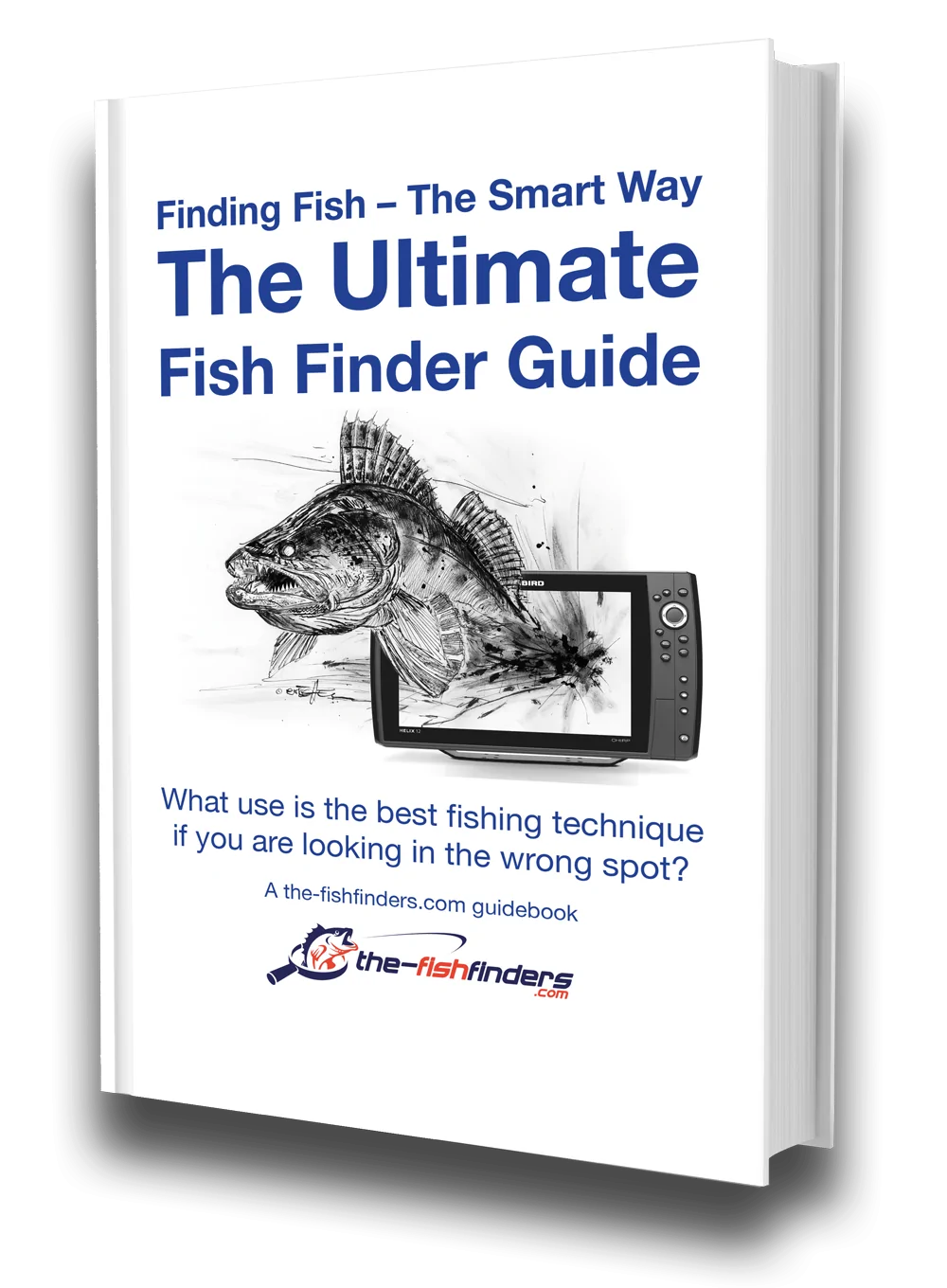
The Ultimate Fish Finder Guide
Download 40 pages for free now
Reviews ( 17 )
With the first integrated Navionics Garmin data product (released in 2019), the manufacturer serves virtually the entire chartplotter market. Even though the Garmin Bluechart G3 charts are not compatible with the Navionics products for the other echo sounder manufacturers.
In addition, there is the huge user pool of the Navionics app via smartphone and tablet (Android equally as Apple iOS).
The question remains, what advantages do we as anglers and boaters have from the Navionics charts – and whether we even need nautical charts for our favorite pastime? We are going to answer this question during the course of this article. As well as we do not want to leave other frequently asked questions on the subject of Navionics unanswered.
What’s the difference between Navionics and Navionics Plus?
Navionics has two product lines of water and nautical charts, which differ in a number of features.
- Navionics+
- Navionics Platinum+
What is Navionics plus? (the standard solution): Provides complete nautical chart information from near the coast to the open sea, as well as navigation data on rivers and about 40,000 inland waters around the world.
In addition to comprehensive chart material (navigation charts), Navionics+ also includes bathymetry charts (fishing charts) with high-resolution depth contours (depth charts) and a variety of local information (community edits).
Advanced features such as autorouting (jetty to jetty navigation suggestion), Sonar Charts Live (create your own charts) and a variety of options for personalized settings are also integrated.

Navionics+ charts fishing map on a Lowrance HDS Carbon. The section shows a fjord passage south of Tromsø (Norway) with already set waypoints (no. 5 – 11) where hotspots are suspected.
Navionics Platinum+: Has integrated panoramic photos and aerial photos (e.g. harbor facilities), satellite overlay, 3D views as well as relief shading in addition to all Navionics+ features.
With 3D, both the navigation and fishing charts get relief-like views, which are highly appreciated by many fishing enthusiasts for a better assessment of the water structures.
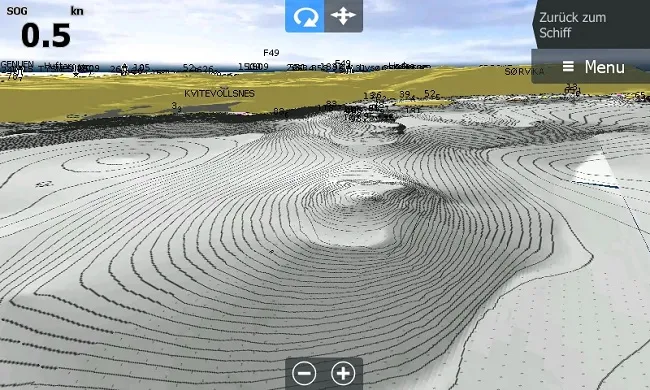
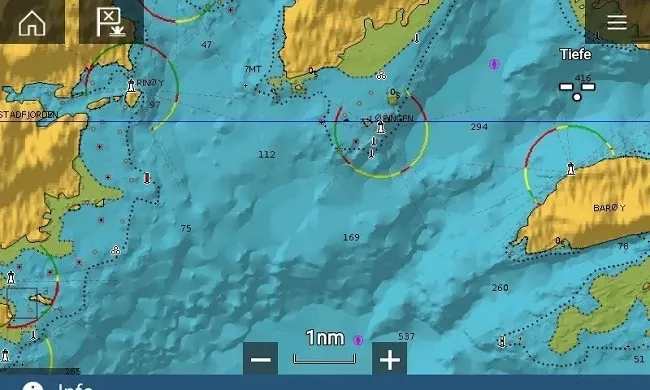
How much does Navionics cost?
The price to buy Navionics charts depends firstly on the version (Navionics+ or Platinum+), secondly on the area covered (the world’s waters are divided into different regions) and thirdly on the access (SD cards for chartplotters or boating app for mobile devices).
Below you can see the overview of the current prices (December 2022):
SD cards:
- Navionics+ and Garmin Navionics+: Regular size ($150) and Oversize ($199).
- Platinum+ and Garmin Navionics Vision+: Normal size ($250) and oversize ($400).
Here you can get more information about the prices of Navionics charts for chartplotters.
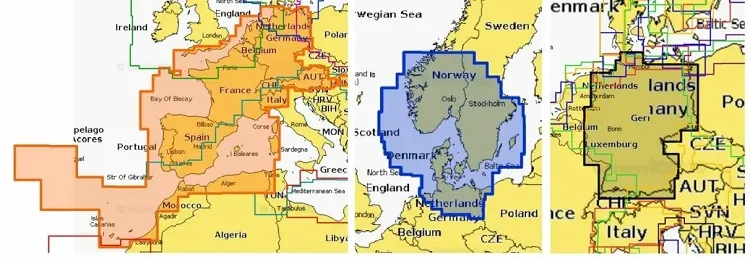
How much does the suscription for the Navionics Boating app cost?
Here, the prices mainly depend on the selected area, are the same for Android and iOS and, moreover, are by far cheaper than as for the SD cards for chartplotters.
For example, we use the Central & Western Europe map on our iPhones. For this we pay €34.99 per year. The Skagerrak & Kattegat map would cost us €89.99 per year. If you compare what the prices for Navionics+ maps cost for the echosounders themselves, the price is a bit of a joke. For our Raymarine Dragonfly Pro 5, we had to pay a hefty €199 for the same map.
Overview: How much is the Navionics app subscription? (As by December 2022)
- Africa and the Middle East: $54.99
- Asia and Africa: $49.99
- Australia and New Zealand: $21.99
- Baltic Sea: $39.99
- The Canaries, Azores and Madeira: $23.99
- Central and West Europe: $30.99
- Central Volga River: $29.99
- Chile, Argentina, and Easter Island: $54.99
- China Sea and Japan: $29.99
- Europe: $42.99
- Greenland and Iceland: $129.99
- The Indian Ocean and South China: $29.99
- Lower Volga River: $29.99
- The Mediterranean and Black Sea: $24.99
- Mexico, the Caribbean, and Latin America to Brazil: $28.99
- Moscow Area: $29.99
- Norway: $34.99
- Pacific Islands: $29.99
- Skagerrak and Kattegat: $89.99
- The United Kingdom, Ireland, and Holland: $39.99
- Upper Volga River: $29.99
- United States: $14.99
- The United States and Canada: $24.99
As you can see, charts for popular cruising areas are generally rather affordable, while more remote ones tend to cost noteably more.
Where to buy Navionics?
The best way to buy Navionics charts i directly in the Navionics online shop.
As well as the answer to the question: Can I use Navionics for free?
No, it is not. The only (limited) way to use Navionics for free is via the web app. That includes all Navionics+ maps including some limited features.
This way you can take a mobile device of your choice to the water and use it e.g. for hotspot search. The sole prerequisite: A more or less stable internet connection.
How long does a Navionics subscription last?
Note: Both the SD cards and the boating app are subscription-based. These must be renewed annually. When the Navionics subscription expires the full price is charged for the app again, and half the price for the chartplotter version to activate it again. In principle, the Navionics maps can still be used without renewing the subscription. However, the functions are then limited and the map material is no longer updated. In other words, it is no longer possible to update. So yes, you actually have to pay for Navionics every year, if you want to take advantage of its full functionality.
How to update Navionics?
Updating GPS maps for chartplotters is done with the “Chart Installer” software in 3 simple steps:
- Download “Chart Installer” to your computer and install the program.
- Connect the Navionics SD card to the computer and open the “Chart Installer”. For empty memory cards, make sure that the update mode is enabled.
- Select the layers you want to update. The system will display the estimated download time and memory usage. Click “Start”.
Here you can find more information about the program and how to update Navionics.
And in the following video everything you need to know about how to download, update or delete maps with the Navionics Boating App.
On how many devices can you use Navionics?
With the GPS maps, this is easily done by switching them from one fish finder to the other.
The app stores allow you to install the Boating App on multiple devices: Up to 6 for Apple and an infinite number for Android.
Each purchased region is stored in your Navionics account and can therefore be restored on any other mobile device within the app.
To do this, simply download the Boating app and log in to it with your user details (email and password). Once logged in, your subscriptions and favorites (markers, routes, tracks) are restored.
You can check your purchases and subscriptions by going to Menu > Profile (your name) > Subscription. If they are not available there, just select the “Restore purchases” button further down the screen.
-
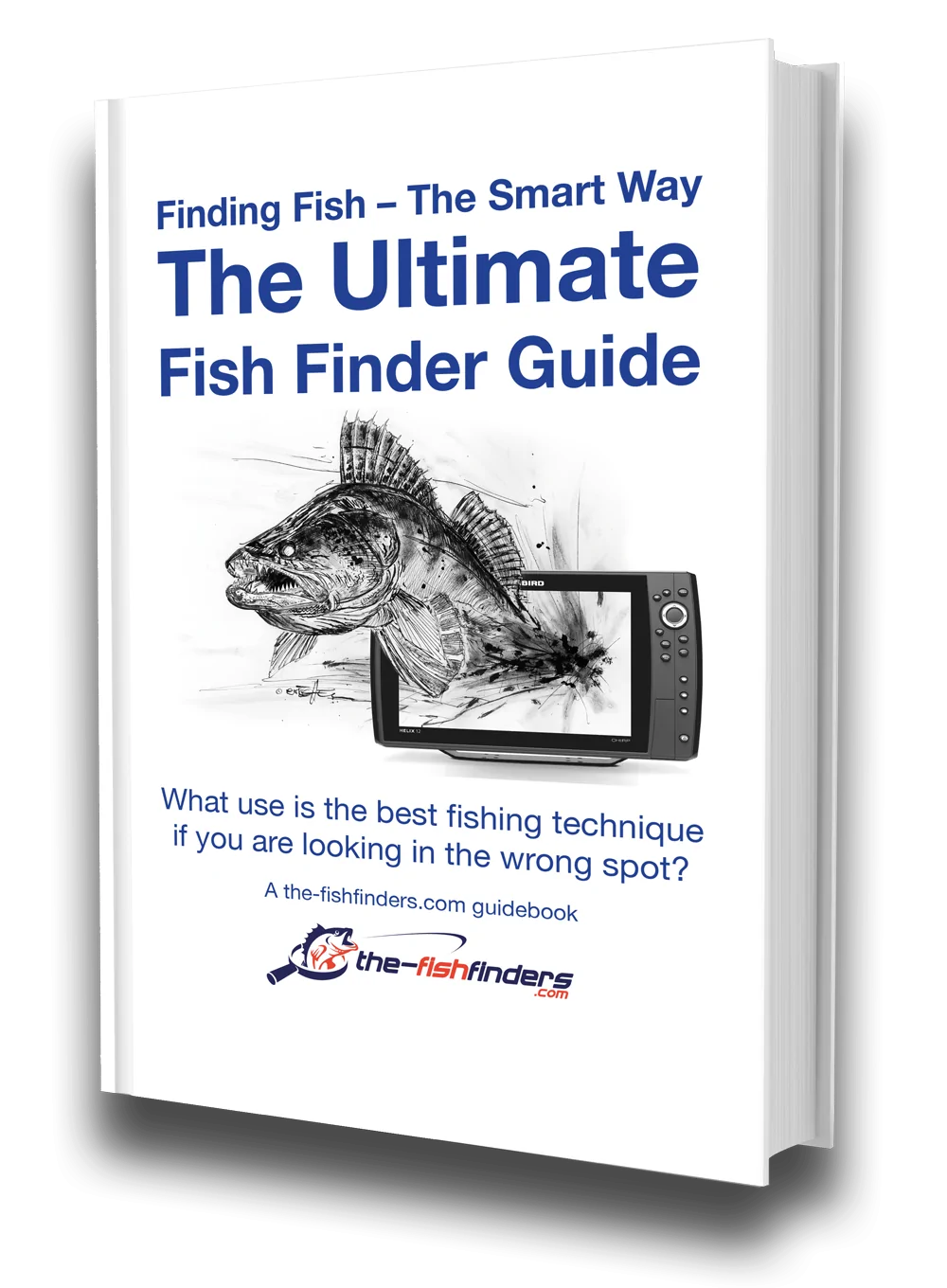
The Ultimate Fish Finder Guide
Become an expert
Reviews ( 17 )
- Rated 5 out of 5
Raphaël G
Very effective. - Rated 5 out of 5
Vladimir M
The book describes the fish finder physics and builds up your understanding of how it actually works. I have yet to apply this knowledge with my Humminbird, but having that much of theory is extremely helpful in understanding and processing the sonar output. - Rated 5 out of 5
NICHOLAS JOHN REECY
The Deeper Guide was just what I was looking for. YouTube is full of reviews of the sonar but little in the way of education. I highly recommend for those wanting to better understand their Deeper sonar. - Rated 5 out of 5
Henrik
I am a beginner when it comes to fishing with fish finders. For me, the book has been very informative to judge the displays on the fish finder “realistically” and to recognize what limits there are when searching for fish with the fish finder. Now I know when I have to use my regular sonar and when I have to use my ClearVü or which settings I should apply to the device at which spot. I was impressed by the many illustrations, especially for understanding the functions. - Rated 5 out of 5
Dr. Manfred Marx
Very well written, so that it is understandable even for amateurs and structured concisely. - Rated 5 out of 5
Andreas Witz
An excellent book for learning about fish finders. - Rated 5 out of 5
AK
The ultimate fish finder guide is a beneficial introduction. I am excited to put into practice what I have learned. - Rated 5 out of 5
Lübbe Wolfgang
A well-written problem solver. - Rated 5 out of 5
Kalksee
The book is unmatched for understanding how a sonar/fish finder works. I was a fish arch hunter, and I suspect my fishing tactics will change. The book has clear writing, and you understand you understand a lot the first time you read it. I can only recommend it to anyone interested in technology. Thank you for this fantastic book! Thoralf - Rated 5 out of 5
Enrico Indelicato
I had absolutely no idea about fish finders. Since I read the book, I had a real Aha experience! For me, as a beginner, very detailed and uncomplicated explained. I can only recommend it! Best regards Enrico - Rated 5 out of 5
Udo
Reading this book has suddenly made my fish finders much more valuable to me! I realized that I made typical mistakes in interpreting the images, which I will now avoid. The authors use clear, understandable language and also explain the mathematical-physical basics very well. The fact that there is no advertising for one or another fish finder manufacturer has increased its credibility. At the same time, you get a solid impression of what is feasible today on this subject – and the “advertisements” of the manufacturers also helped. The book is ABSOLUTELY to recommend, because what good is an expensive fish finder if you too often draw the wrong conclusions from the obtained illustrations? In this respect, the money for the book is very well invested. - Rated 5 out of 5
Josef Weiss
I had to wait a long time for such great explanations. Thank you. - Rated 5 out of 5
Peter
It is a well-described, scientifically sound book highly recommended to anyone who wants to advance and doesn’t already know everything. - Rated 5 out of 5
Holger Just
Ich angle seit Jahren mit Echolot. Aber erstens bleibt man da irgendwann auf einer bestimmten Verständnisstufe stehen, diese konnte ich durch dieses Buch um einiges anheben. Als zweiten Aspekt mußte ich nach dem Lesen dieses Buches erkennen, dass ich durch “gefährliches Halbwissen” jahrelang Fehlinterpretationen hatte bzw. die Möglichkeiten meines Lotes nie richtig ausgenutzt habe. Also mein Fazit : Sehr empfehlenswert, die komplexen Zusammenhänge sind verständlich beschrieben. Das Buch ist ideal geeignet um sich in der angelfreien Zeit wertvolles Wissen für die folgende Saison anzueignen und beim Thema Echolot wieder uptodate zu sein. - Rated 5 out of 5
Matthias Wappler
Sehr gut!! - Rated 5 out of 5
M. Hermanns
Wer dieses Buch nicht liest, ist selber Schuld! Kein Vortrag, kein Presseartikel oder Bericht, Nein sogar keine Online-Schulung oder gar ein 365 Tage Support, vermittelt so viele essentielle Kenntnisse, wie dieses Buch. Nach zwei drei bebilderten Erklärungen wird dir klar, das ohne dieses Wissen, die Gewinn bringende Nutzung eines Echolotes gar nicht möglich ist. Beziehungsweise dir wird klar das du dein Echolot bisher sehr ineffizient genutzt hast und das dir eine Menge verborgen geblieben ist. Ich habe nach dem ersten gleich drei weitere Exemplare gekauft und drei guten Angelfreunden eine Anerkennung für unsere Freundschaft mit diesem Buch gemacht. Alle drei verfügen über 30 Jahre Bootsangelerfahrung und alle drei waren ebenfalls begeistert, jeder konnte sein Wissen deutlich erweitern. Deshalb freue ich mich auch so sehr auf das Zanderbuch welches hoffentlich noch vor dem Wochenende bei mir ist. Liebe Grüße weiter so. dermarc - Rated 5 out of 5
TACKLEFEVER
Das Buch beginnt mit rund 15 Seiten Technik Erläuterung bei der versierte Echolot Nutzer, zu denen ich mich zähle, vielleicht geneigt sind weiter zu blättern weil sie vieles schon wissen und Anfänger weiter blättern möchten weil es zu trocken scheint. Aber etwas Basiswissen gehört einfach dazu. Selbst wenn man als Anfänger bei der Basis Theorie weiter blättern will, sobald es um Chirp geht sollte “jeder” genauer hinschauen 😉 es lohnt sich. Und auch für mich fand ich noch ein zwei kleine Dinge die ich nicht wusste oder noch nicht im Zusammenhang mit anderem sah. Die weiteren Abschnitte (bis Kap. 3) befassen sich mit den verschiedenen Techniken der Geber, Bildschirme, oder dem Smartphone, dem Tablet als Anzeigemedium. Was mir bis dahin sehr positiv auffiel waren die “MERKE-Boxen”, kleine übersichtliche Passagen welche Kerninformationen des zuvor vermittelten Wissen zusammenfassend hervorheben. Auch wenn man nicht alles komplett verstanden hat, hilft diese leicht verständliche Zusammenfassung des voraus gegangenen Inhalts sehr. Kapitel 4 geht auf 2D, Down-Imaging, Side-Scan-Sonar ein, dabei ohne zu konkret auf einen Hersteller abzustellen was ich ebenfalls sehr positiv fand. Dem Angler wird der praktische Einsatz und das Verstehen dessen was man auf dem Echolot sieht erläutert. Fragen wie z.B.: Wo befindet sich der Fisch genau? Was ist eine Fischsichel? Wie setze ich das Echolot beim Vertikalangeln ein? Warum gibt es Vertiefungen obwohl man keine sieht und umgekehrt? Wie erkenne ich die Bodenbeschaffenheit? Fragen zur richtigen Deutung der Unterwasserstruktur, dem optimalen Bildlauf- und Boots- Geschwindigkeit, der Sprungschicht, usw. werden auch beantwortet. Würde ich alles aufzählen würde es hier zu weit führen. Es folgen noch kurze Infos zur Multibeam Technik und ein Kapitel “Die 3D Show mit Garmins Panoptix”. Hier wurde für mich zu wenig Wissen vermittelt, nur auf einen Herstellers gezeigt und nicht auf ähnliche Funktionen oder Techniken anderer Hersteller Bezug genommen. Ich hoffe es kommt in der nächsten Auflage mehr zu dem Thema. Am Ende des Buches kommen Infos rund um konkrete Einstellungen am Echolot. Hier wird einer der wichtigsten Punkte überhaupt behandelt und dies praxisnah und hilfreich. Aller spätestens jetzt lohnt sich das Buch für alle Neueinsteiger. Viel einfacher und kompakter geht es kaum. Ein paar wichtige zuvor besprochene Punkte zu Einstellungen bei bestimmten Echolot Funktionen werden erläutert und mit Checklisten im Kapitel “Die effektivsten Einstellungen beim Echolot auf einen Blick” zusammen gefasst. Hier lohnt es sich für Anfänger die Seiten besonders aufmerksam zu lesen und vielleicht als Kopie mit auf Boot zu nehmen. Damit fällt der Kampf mit den gefühlten tausenden von Einstellungen am Echolot auf dem Wasser leichter. Es klingt fast zu schön um wahr zu sein, aber tatsächlich scheint mir das Buch für Anfänger und Fortgeschrittene Anwender gleichermaßen gut geeignet zu sein. Manchmal suchte ich mehr Hintergrundwissen, weil der im Prinzip sehr gute Ansatz es für Anfänger leicht verständlich zu halten manche Herstellerabhängige Feinheiten außer Acht lässt. Das Buch hat eine gute Gliederung, fasst vieles kompakt zusammen und geht bei wichtigen Punkten auch meist für Fortgeschrittene etwas in die Tiefe. So richtet sich das Buch meiner Meinung nach nicht an wissenschaftliche Anwender, sondern an Echolot Neulinge indem es auch viele Basis Fragen beantwortet ebenso auch an Fortgeschrittene indem es auf diverse Punkte tiefer eingeht. Wenn ich den Sinn des Buches in einem Satz beschreiben sollte, dann wäre dies: Echolottechnik für Anfänger interessant und verständlich erklären und dabei auch ein wenig tieferes Wissen für alle zu vermitteln. Mir ist Stand Juni 2017 kein anderes Buch bekannt das diesen Ansatz so konsequent verfolgt. Ich hoffe ihr habt so viel Spaß beim lesen wie ich. Luke www.tacklefever.de
What Navionics card do i need?
a) Chart plotter or boating app on a mobile device?
First of all, this is a question of cost. If both the plotter and the tablet are already present, the prices for the maps are much higher for the former. Accordingly, the additional price for updates is also higher.
However, the lower map price is offset by the fact that the hardware of a smartphone or tablet is poorly adapted to the intended use. Both devices are usually not suitable for outdoor use. Only chart plotters have water protection and a sunlight-suitable screen.
Mobile devices also have poor energy reserves for long days of fishing. In addition, the handling is inconvenient if you want to use a fish finder in addition to the chartplotter. This is much more comfortable with a plotter combination device.
Nevertheless, a smartphone/tablet solution is not only recommended as a backup for the plotter operation under certain conditions. Regarding that, see our
Tip 1: Before you make a purchase, you have the option of a free trial version for the “Sea and Lakes” boating app. So what could be more practical than to test the navigation and hotspot search with the Navionics nautical charts for two weeks free of charge?
b) Area coverage: “Small” or “large”?
The price difference between both sizes is about $ 100. For the updates the additional price is $ 50. In case of doubts, we would recommend the smaller version if the area coverage is currently sufficient and is not likely to expand in the future.
Tip 2: For those who use their nautical charts only once a year for a short fishing trip, the Boating App on their smartphone (or better on a 10-inch tablet) of at least 5 inches should be enough for cost reasons. You always have your cell phone with you anyway, and a small holder with a suction cup from your car is usually sufficient for attaching it to your boat.
c) Is the extra price for the Navionics Platinum Plus chart version worth it?
First of all, the 3D maps are exclusively for plotter use. For the Boating App, there “only” exist the Navionics Plus maps. With an additional price of around $ 100, it is crucial how the personal added value is assessed.
For evaluating the information on the map, one can also get by without a 3D display, even if it is clearly more informative in three dimensions. Anglers will also be able to do without the satellite and panorama photos, which are, however, all the more important for larger vehicles when mooring.
Tip 3: The boating app on the smartphone should be installed in any case, regardless of your plotter equipment, with all currently fished areas. As a backup to the chart plotter, it’s a must, and when you’re on the water with someone else’s boat, it’s an extra measure of safety.
-
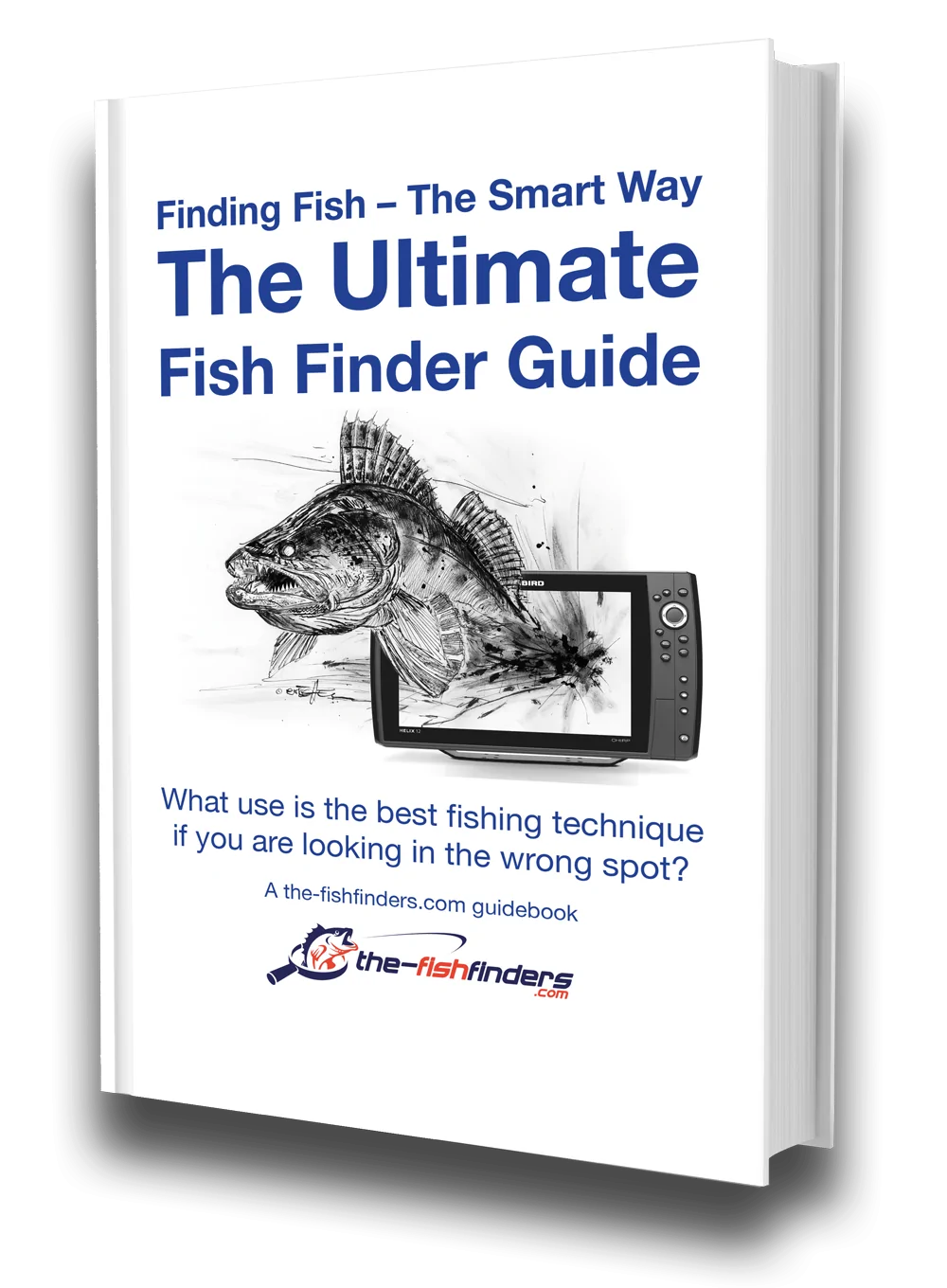
The Ultimate Fish Finder Guide
Download 40 pages for free now
Reviews ( 17 )
- Rated 5 out of 5
Raphaël G
Very effective. - Rated 5 out of 5
Vladimir M
The book describes the fish finder physics and builds up your understanding of how it actually works. I have yet to apply this knowledge with my Humminbird, but having that much of theory is extremely helpful in understanding and processing the sonar output. - Rated 5 out of 5
NICHOLAS JOHN REECY
The Deeper Guide was just what I was looking for. YouTube is full of reviews of the sonar but little in the way of education. I highly recommend for those wanting to better understand their Deeper sonar. - Rated 5 out of 5
Henrik
I am a beginner when it comes to fishing with fish finders. For me, the book has been very informative to judge the displays on the fish finder “realistically” and to recognize what limits there are when searching for fish with the fish finder. Now I know when I have to use my regular sonar and when I have to use my ClearVü or which settings I should apply to the device at which spot. I was impressed by the many illustrations, especially for understanding the functions. - Rated 5 out of 5
Dr. Manfred Marx
Very well written, so that it is understandable even for amateurs and structured concisely. - Rated 5 out of 5
Andreas Witz
An excellent book for learning about fish finders. - Rated 5 out of 5
AK
The ultimate fish finder guide is a beneficial introduction. I am excited to put into practice what I have learned. - Rated 5 out of 5
Lübbe Wolfgang
A well-written problem solver. - Rated 5 out of 5
Kalksee
The book is unmatched for understanding how a sonar/fish finder works. I was a fish arch hunter, and I suspect my fishing tactics will change. The book has clear writing, and you understand you understand a lot the first time you read it. I can only recommend it to anyone interested in technology. Thank you for this fantastic book! Thoralf - Rated 5 out of 5
Enrico Indelicato
I had absolutely no idea about fish finders. Since I read the book, I had a real Aha experience! For me, as a beginner, very detailed and uncomplicated explained. I can only recommend it! Best regards Enrico - Rated 5 out of 5
Udo
Reading this book has suddenly made my fish finders much more valuable to me! I realized that I made typical mistakes in interpreting the images, which I will now avoid. The authors use clear, understandable language and also explain the mathematical-physical basics very well. The fact that there is no advertising for one or another fish finder manufacturer has increased its credibility. At the same time, you get a solid impression of what is feasible today on this subject – and the “advertisements” of the manufacturers also helped. The book is ABSOLUTELY to recommend, because what good is an expensive fish finder if you too often draw the wrong conclusions from the obtained illustrations? In this respect, the money for the book is very well invested. - Rated 5 out of 5
Josef Weiss
I had to wait a long time for such great explanations. Thank you. - Rated 5 out of 5
Peter
It is a well-described, scientifically sound book highly recommended to anyone who wants to advance and doesn’t already know everything. - Rated 5 out of 5
Holger Just
Ich angle seit Jahren mit Echolot. Aber erstens bleibt man da irgendwann auf einer bestimmten Verständnisstufe stehen, diese konnte ich durch dieses Buch um einiges anheben. Als zweiten Aspekt mußte ich nach dem Lesen dieses Buches erkennen, dass ich durch “gefährliches Halbwissen” jahrelang Fehlinterpretationen hatte bzw. die Möglichkeiten meines Lotes nie richtig ausgenutzt habe. Also mein Fazit : Sehr empfehlenswert, die komplexen Zusammenhänge sind verständlich beschrieben. Das Buch ist ideal geeignet um sich in der angelfreien Zeit wertvolles Wissen für die folgende Saison anzueignen und beim Thema Echolot wieder uptodate zu sein. - Rated 5 out of 5
Matthias Wappler
Sehr gut!! - Rated 5 out of 5
M. Hermanns
Wer dieses Buch nicht liest, ist selber Schuld! Kein Vortrag, kein Presseartikel oder Bericht, Nein sogar keine Online-Schulung oder gar ein 365 Tage Support, vermittelt so viele essentielle Kenntnisse, wie dieses Buch. Nach zwei drei bebilderten Erklärungen wird dir klar, das ohne dieses Wissen, die Gewinn bringende Nutzung eines Echolotes gar nicht möglich ist. Beziehungsweise dir wird klar das du dein Echolot bisher sehr ineffizient genutzt hast und das dir eine Menge verborgen geblieben ist. Ich habe nach dem ersten gleich drei weitere Exemplare gekauft und drei guten Angelfreunden eine Anerkennung für unsere Freundschaft mit diesem Buch gemacht. Alle drei verfügen über 30 Jahre Bootsangelerfahrung und alle drei waren ebenfalls begeistert, jeder konnte sein Wissen deutlich erweitern. Deshalb freue ich mich auch so sehr auf das Zanderbuch welches hoffentlich noch vor dem Wochenende bei mir ist. Liebe Grüße weiter so. dermarc - Rated 5 out of 5
TACKLEFEVER
Das Buch beginnt mit rund 15 Seiten Technik Erläuterung bei der versierte Echolot Nutzer, zu denen ich mich zähle, vielleicht geneigt sind weiter zu blättern weil sie vieles schon wissen und Anfänger weiter blättern möchten weil es zu trocken scheint. Aber etwas Basiswissen gehört einfach dazu. Selbst wenn man als Anfänger bei der Basis Theorie weiter blättern will, sobald es um Chirp geht sollte “jeder” genauer hinschauen 😉 es lohnt sich. Und auch für mich fand ich noch ein zwei kleine Dinge die ich nicht wusste oder noch nicht im Zusammenhang mit anderem sah. Die weiteren Abschnitte (bis Kap. 3) befassen sich mit den verschiedenen Techniken der Geber, Bildschirme, oder dem Smartphone, dem Tablet als Anzeigemedium. Was mir bis dahin sehr positiv auffiel waren die “MERKE-Boxen”, kleine übersichtliche Passagen welche Kerninformationen des zuvor vermittelten Wissen zusammenfassend hervorheben. Auch wenn man nicht alles komplett verstanden hat, hilft diese leicht verständliche Zusammenfassung des voraus gegangenen Inhalts sehr. Kapitel 4 geht auf 2D, Down-Imaging, Side-Scan-Sonar ein, dabei ohne zu konkret auf einen Hersteller abzustellen was ich ebenfalls sehr positiv fand. Dem Angler wird der praktische Einsatz und das Verstehen dessen was man auf dem Echolot sieht erläutert. Fragen wie z.B.: Wo befindet sich der Fisch genau? Was ist eine Fischsichel? Wie setze ich das Echolot beim Vertikalangeln ein? Warum gibt es Vertiefungen obwohl man keine sieht und umgekehrt? Wie erkenne ich die Bodenbeschaffenheit? Fragen zur richtigen Deutung der Unterwasserstruktur, dem optimalen Bildlauf- und Boots- Geschwindigkeit, der Sprungschicht, usw. werden auch beantwortet. Würde ich alles aufzählen würde es hier zu weit führen. Es folgen noch kurze Infos zur Multibeam Technik und ein Kapitel “Die 3D Show mit Garmins Panoptix”. Hier wurde für mich zu wenig Wissen vermittelt, nur auf einen Herstellers gezeigt und nicht auf ähnliche Funktionen oder Techniken anderer Hersteller Bezug genommen. Ich hoffe es kommt in der nächsten Auflage mehr zu dem Thema. Am Ende des Buches kommen Infos rund um konkrete Einstellungen am Echolot. Hier wird einer der wichtigsten Punkte überhaupt behandelt und dies praxisnah und hilfreich. Aller spätestens jetzt lohnt sich das Buch für alle Neueinsteiger. Viel einfacher und kompakter geht es kaum. Ein paar wichtige zuvor besprochene Punkte zu Einstellungen bei bestimmten Echolot Funktionen werden erläutert und mit Checklisten im Kapitel “Die effektivsten Einstellungen beim Echolot auf einen Blick” zusammen gefasst. Hier lohnt es sich für Anfänger die Seiten besonders aufmerksam zu lesen und vielleicht als Kopie mit auf Boot zu nehmen. Damit fällt der Kampf mit den gefühlten tausenden von Einstellungen am Echolot auf dem Wasser leichter. Es klingt fast zu schön um wahr zu sein, aber tatsächlich scheint mir das Buch für Anfänger und Fortgeschrittene Anwender gleichermaßen gut geeignet zu sein. Manchmal suchte ich mehr Hintergrundwissen, weil der im Prinzip sehr gute Ansatz es für Anfänger leicht verständlich zu halten manche Herstellerabhängige Feinheiten außer Acht lässt. Das Buch hat eine gute Gliederung, fasst vieles kompakt zusammen und geht bei wichtigen Punkten auch meist für Fortgeschrittene etwas in die Tiefe. So richtet sich das Buch meiner Meinung nach nicht an wissenschaftliche Anwender, sondern an Echolot Neulinge indem es auch viele Basis Fragen beantwortet ebenso auch an Fortgeschrittene indem es auf diverse Punkte tiefer eingeht. Wenn ich den Sinn des Buches in einem Satz beschreiben sollte, dann wäre dies: Echolottechnik für Anfänger interessant und verständlich erklären und dabei auch ein wenig tieferes Wissen für alle zu vermitteln. Mir ist Stand Juni 2017 kein anderes Buch bekannt das diesen Ansatz so konsequent verfolgt. Ich hoffe ihr habt so viel Spaß beim lesen wie ich. Luke www.tacklefever.de
Navionics maps for chartplotters
Navionics nautical charts work on virtually all plotters from major manufacturers such as Lowrance, Simrad, Humminbird and Raymarine.
A change between the devices of these providers is possible at any time without problems, if the same data storage medium is used and a connector for it is available. A special device adaptation is not necessary.
Will a Navionics card work in Garmin plotters?
All Garmin echo sounders, on the other hand, require Garmin Bluechart G3 charts, so they are not compatible with the rest of the Navionics chart material.
Will Navionics work on Humminbird (Helix 7)?
Many Humminbird displays (inlcuding the Helix 7) are compatible with Navionics chart cards: Navionics+, Platinum+ e Navionics Updates. For the best experience and most current feature set, be sure your plotter software is up to date. Check the Navionics compatibility guide for more details.
Will Navionics work without cell service?
The navigation with the plotter works offline. Online access is only necessary for a map update.
Do I really need nautical charts for fishing?
Anyone who owns a depth sounder or a separate chart plotter will
- regularly be out on a boat.
- As well as certainly not only fish the local carp pond.
In the event that both of these conditions are met, high-quality nautical charts are highly recommended.
Only in this way can the plotter make full use of its capabilities and provide the angler with the necessary information.
- This starts with the safe navigation of the area,
- the targeted approach of hotspots,
- reliable orientation in poor visibility
- to the unproblematic re-finding of rewarding fishing spots.
In the end, the result is always the same: “More fish on the hook”. How this works exactly, we will explain in more detail in the further course of this article.
What are Navionics sonar charts?
Unlike fishfinders, nautical charts cannot look underwater, nor are any fishing spots marked on them. Fish are always on the move, on the move to find abundant food sources.
So it makes sense to find exactly those places where food streams can be expected under certain conditions. Fish populations will automatically be there at certain times.
We know from experience that with rising water, transitions from deep to shallow in all possible constellations (rising channel, edges, breaks, plateaus, underwater mountains, etc.) magically attract fish. First the schools of small fish and in their wake the predators, such as the pike arrive.
To find such spots, all you have to do is study the depth contours of your target area on the fishing map. This makes it easy to find promising fishing spots even before the fishing trip. Always true to the old truism “Only those who know where the fish are will catch them”.
You can then mark the presumably catchable spots on the map (enter a waypoint) and use the command “Navigate to” to get there.

In large freshwater habitats (lakes, rivers) you proceed in a similar way. Depending on the season, you can find the predators in exactly these places in shallow water and selectively fish for them.
Unfortunately, without the structural information on the fishing maps, finding fish is more a matter of chance. Or it is based on a more or less rich wealth of experience that everyone brings with him for a particular body of water.
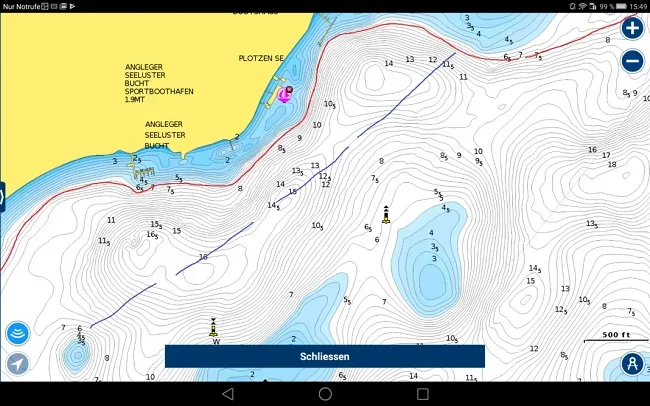
Navionics: How to create a route?
Pike fishing is the order of the day. With the fishing map above, two excellent trolling routes can be found right away.
One (red) runs along the 7-metre edge of the marina. Lots of small fish can be expected in the shallow water area, so the predators patrol along the edge or stand there. In spring and autumn, you should definitely be able to catch one of them here. Learn more about pike fishing in spring!
Second (blue) is an open water trolling trip, which varies in trolling depth depending on the season. Large pike are often found over deeper water outside the spawning season throughout the year, where they may well travel longer distances in search of food.
More about how to create a route with Navionics you learn in the following video:
Navionics-Webapp (ChartViewer)
The Navionics Webapp (also called Chart Viewer) gives you the opportunity to plan your next fishing trip in the comfort of your home (with your Windows or Apple computer). All the specifications of the selected body of water are displayed, including the depth contours, so that you can quickly and easily identify the hotspots. This way you can get to know your favourite waters as well as unknown depths in no time at all.
How do you get the most out of the Navionics Webapp (on the PC)?
On the right-hand side you can zoom into the details of the map. At the bottom right, you can set the distance in nautical miles or kilometres. The most important element is the SonarCharts icon at the bottom left. The overlay setting, on the other hand, does not offer much added value for echo sounder fishing. The Navionics Webapp should be viewable in any browser.
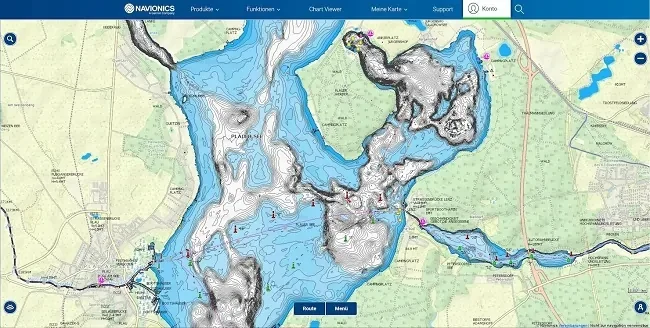
The advantages of the Navionics web app?
First of all, you can use it to get to know your local waters better and plan your next fishing trip. It’s also great for exploring unknown waters from a distance while you’re planning your trip.
This way you don’t waste time looking for hotspots on the water and can concentrate on fishing. On the water, however, you won’t get far without the boating app or the chartplotter version.
The web app does show you where the hot spots are. However, it is more advantageous if the GPS then plumbs you to within a few metres of this promising fishing spot.
What does the Navionics web app cost?
Nothing at all. The web app is free of charge – a great service from Navionics.
How do I interpret the map details?
The map includes all the water data anglers need. The most important of these are the depth contours. With the help of these you can find sloping edges and raised areas that are rich in fish.
Especially in larger waters, such as our house water, the Müritz, there are many good spots and even more places where there are no fish. Fish are at places that are rich in food, and it is precisely these that the maps of the Navionics Webapp show you perfectly.
Here you can find the Navionics Webapp.
-
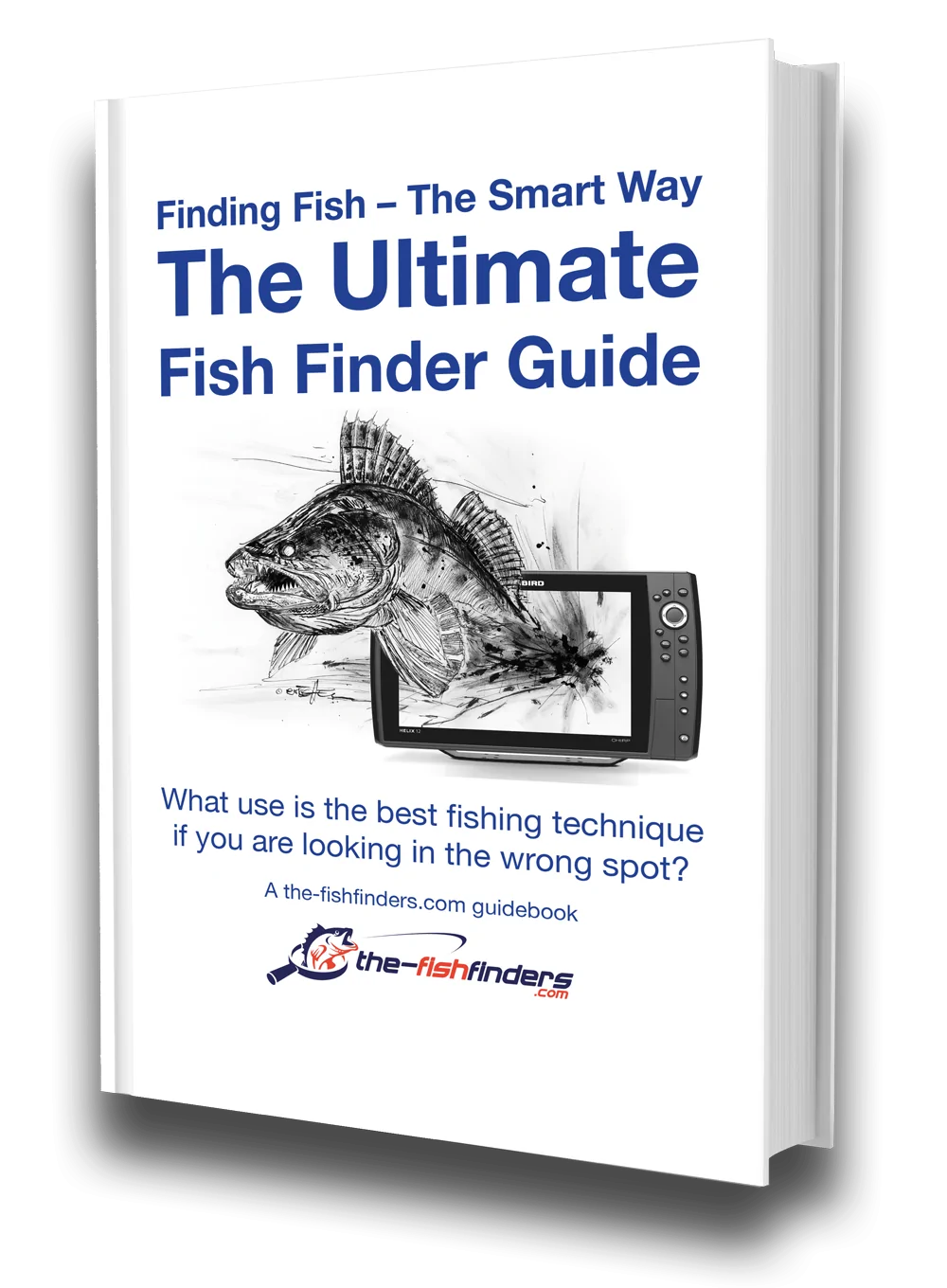
The Ultimate Fish Finder Guide
Download 40 pages for free now
Reviews ( 17 )
- Rated 5 out of 5
Raphaël G
Very effective. - Rated 5 out of 5
Vladimir M
The book describes the fish finder physics and builds up your understanding of how it actually works. I have yet to apply this knowledge with my Humminbird, but having that much of theory is extremely helpful in understanding and processing the sonar output. - Rated 5 out of 5
NICHOLAS JOHN REECY
The Deeper Guide was just what I was looking for. YouTube is full of reviews of the sonar but little in the way of education. I highly recommend for those wanting to better understand their Deeper sonar. - Rated 5 out of 5
Henrik
I am a beginner when it comes to fishing with fish finders. For me, the book has been very informative to judge the displays on the fish finder “realistically” and to recognize what limits there are when searching for fish with the fish finder. Now I know when I have to use my regular sonar and when I have to use my ClearVü or which settings I should apply to the device at which spot. I was impressed by the many illustrations, especially for understanding the functions. - Rated 5 out of 5
Dr. Manfred Marx
Very well written, so that it is understandable even for amateurs and structured concisely. - Rated 5 out of 5
Andreas Witz
An excellent book for learning about fish finders. - Rated 5 out of 5
AK
The ultimate fish finder guide is a beneficial introduction. I am excited to put into practice what I have learned. - Rated 5 out of 5
Lübbe Wolfgang
A well-written problem solver. - Rated 5 out of 5
Kalksee
The book is unmatched for understanding how a sonar/fish finder works. I was a fish arch hunter, and I suspect my fishing tactics will change. The book has clear writing, and you understand you understand a lot the first time you read it. I can only recommend it to anyone interested in technology. Thank you for this fantastic book! Thoralf - Rated 5 out of 5
Enrico Indelicato
I had absolutely no idea about fish finders. Since I read the book, I had a real Aha experience! For me, as a beginner, very detailed and uncomplicated explained. I can only recommend it! Best regards Enrico - Rated 5 out of 5
Udo
Reading this book has suddenly made my fish finders much more valuable to me! I realized that I made typical mistakes in interpreting the images, which I will now avoid. The authors use clear, understandable language and also explain the mathematical-physical basics very well. The fact that there is no advertising for one or another fish finder manufacturer has increased its credibility. At the same time, you get a solid impression of what is feasible today on this subject – and the “advertisements” of the manufacturers also helped. The book is ABSOLUTELY to recommend, because what good is an expensive fish finder if you too often draw the wrong conclusions from the obtained illustrations? In this respect, the money for the book is very well invested. - Rated 5 out of 5
Josef Weiss
I had to wait a long time for such great explanations. Thank you. - Rated 5 out of 5
Peter
It is a well-described, scientifically sound book highly recommended to anyone who wants to advance and doesn’t already know everything. - Rated 5 out of 5
Holger Just
Ich angle seit Jahren mit Echolot. Aber erstens bleibt man da irgendwann auf einer bestimmten Verständnisstufe stehen, diese konnte ich durch dieses Buch um einiges anheben. Als zweiten Aspekt mußte ich nach dem Lesen dieses Buches erkennen, dass ich durch “gefährliches Halbwissen” jahrelang Fehlinterpretationen hatte bzw. die Möglichkeiten meines Lotes nie richtig ausgenutzt habe. Also mein Fazit : Sehr empfehlenswert, die komplexen Zusammenhänge sind verständlich beschrieben. Das Buch ist ideal geeignet um sich in der angelfreien Zeit wertvolles Wissen für die folgende Saison anzueignen und beim Thema Echolot wieder uptodate zu sein. - Rated 5 out of 5
Matthias Wappler
Sehr gut!! - Rated 5 out of 5
M. Hermanns
Wer dieses Buch nicht liest, ist selber Schuld! Kein Vortrag, kein Presseartikel oder Bericht, Nein sogar keine Online-Schulung oder gar ein 365 Tage Support, vermittelt so viele essentielle Kenntnisse, wie dieses Buch. Nach zwei drei bebilderten Erklärungen wird dir klar, das ohne dieses Wissen, die Gewinn bringende Nutzung eines Echolotes gar nicht möglich ist. Beziehungsweise dir wird klar das du dein Echolot bisher sehr ineffizient genutzt hast und das dir eine Menge verborgen geblieben ist. Ich habe nach dem ersten gleich drei weitere Exemplare gekauft und drei guten Angelfreunden eine Anerkennung für unsere Freundschaft mit diesem Buch gemacht. Alle drei verfügen über 30 Jahre Bootsangelerfahrung und alle drei waren ebenfalls begeistert, jeder konnte sein Wissen deutlich erweitern. Deshalb freue ich mich auch so sehr auf das Zanderbuch welches hoffentlich noch vor dem Wochenende bei mir ist. Liebe Grüße weiter so. dermarc - Rated 5 out of 5
TACKLEFEVER
Das Buch beginnt mit rund 15 Seiten Technik Erläuterung bei der versierte Echolot Nutzer, zu denen ich mich zähle, vielleicht geneigt sind weiter zu blättern weil sie vieles schon wissen und Anfänger weiter blättern möchten weil es zu trocken scheint. Aber etwas Basiswissen gehört einfach dazu. Selbst wenn man als Anfänger bei der Basis Theorie weiter blättern will, sobald es um Chirp geht sollte “jeder” genauer hinschauen 😉 es lohnt sich. Und auch für mich fand ich noch ein zwei kleine Dinge die ich nicht wusste oder noch nicht im Zusammenhang mit anderem sah. Die weiteren Abschnitte (bis Kap. 3) befassen sich mit den verschiedenen Techniken der Geber, Bildschirme, oder dem Smartphone, dem Tablet als Anzeigemedium. Was mir bis dahin sehr positiv auffiel waren die “MERKE-Boxen”, kleine übersichtliche Passagen welche Kerninformationen des zuvor vermittelten Wissen zusammenfassend hervorheben. Auch wenn man nicht alles komplett verstanden hat, hilft diese leicht verständliche Zusammenfassung des voraus gegangenen Inhalts sehr. Kapitel 4 geht auf 2D, Down-Imaging, Side-Scan-Sonar ein, dabei ohne zu konkret auf einen Hersteller abzustellen was ich ebenfalls sehr positiv fand. Dem Angler wird der praktische Einsatz und das Verstehen dessen was man auf dem Echolot sieht erläutert. Fragen wie z.B.: Wo befindet sich der Fisch genau? Was ist eine Fischsichel? Wie setze ich das Echolot beim Vertikalangeln ein? Warum gibt es Vertiefungen obwohl man keine sieht und umgekehrt? Wie erkenne ich die Bodenbeschaffenheit? Fragen zur richtigen Deutung der Unterwasserstruktur, dem optimalen Bildlauf- und Boots- Geschwindigkeit, der Sprungschicht, usw. werden auch beantwortet. Würde ich alles aufzählen würde es hier zu weit führen. Es folgen noch kurze Infos zur Multibeam Technik und ein Kapitel “Die 3D Show mit Garmins Panoptix”. Hier wurde für mich zu wenig Wissen vermittelt, nur auf einen Herstellers gezeigt und nicht auf ähnliche Funktionen oder Techniken anderer Hersteller Bezug genommen. Ich hoffe es kommt in der nächsten Auflage mehr zu dem Thema. Am Ende des Buches kommen Infos rund um konkrete Einstellungen am Echolot. Hier wird einer der wichtigsten Punkte überhaupt behandelt und dies praxisnah und hilfreich. Aller spätestens jetzt lohnt sich das Buch für alle Neueinsteiger. Viel einfacher und kompakter geht es kaum. Ein paar wichtige zuvor besprochene Punkte zu Einstellungen bei bestimmten Echolot Funktionen werden erläutert und mit Checklisten im Kapitel “Die effektivsten Einstellungen beim Echolot auf einen Blick” zusammen gefasst. Hier lohnt es sich für Anfänger die Seiten besonders aufmerksam zu lesen und vielleicht als Kopie mit auf Boot zu nehmen. Damit fällt der Kampf mit den gefühlten tausenden von Einstellungen am Echolot auf dem Wasser leichter. Es klingt fast zu schön um wahr zu sein, aber tatsächlich scheint mir das Buch für Anfänger und Fortgeschrittene Anwender gleichermaßen gut geeignet zu sein. Manchmal suchte ich mehr Hintergrundwissen, weil der im Prinzip sehr gute Ansatz es für Anfänger leicht verständlich zu halten manche Herstellerabhängige Feinheiten außer Acht lässt. Das Buch hat eine gute Gliederung, fasst vieles kompakt zusammen und geht bei wichtigen Punkten auch meist für Fortgeschrittene etwas in die Tiefe. So richtet sich das Buch meiner Meinung nach nicht an wissenschaftliche Anwender, sondern an Echolot Neulinge indem es auch viele Basis Fragen beantwortet ebenso auch an Fortgeschrittene indem es auf diverse Punkte tiefer eingeht. Wenn ich den Sinn des Buches in einem Satz beschreiben sollte, dann wäre dies: Echolottechnik für Anfänger interessant und verständlich erklären und dabei auch ein wenig tieferes Wissen für alle zu vermitteln. Mir ist Stand Juni 2017 kein anderes Buch bekannt das diesen Ansatz so konsequent verfolgt. Ich hoffe ihr habt so viel Spaß beim lesen wie ich. Luke www.tacklefever.de
Navionics also offers extremely informative and helpful online seminars. Here, the echo sounder professionals show you how to use the water charts correctly. This way, you’re guaranteed to find the best fishing spots – no matter whether it’s summer or winter.
By the way, Lowrance is a permanent partner of the Navionics webinars. The lectures are in English and always come with a presentation with slides. In addition, most webinars are uploaded to the Navionics YouTube channel afterwards.
What is the Navionics app?
Navionics first offered the Boating App for smartphone and tablet in 2008. From then on, it underwent various programme adjustments and name changes with different objectives before finally being completely redesigned in 2018.
Currently, only a so-called jacket app is offered under the name “Navionics Sea and Ocean”, which can be downloaded free of charge from the Google Play Store for Android or the Apple Store for iOS.
However, this basic app is no more than the program framework of the “plotter”, which still lacks the nautical charts themselves. These must be downloaded within the app for a fee, as without them the usefulness of the application is not particularly great.

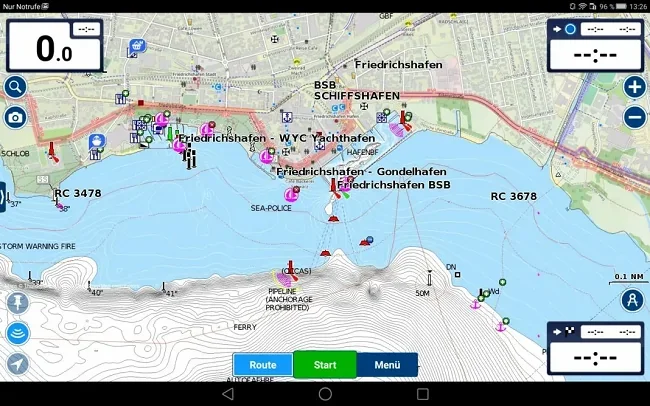
Is the Navionics app being discontinued?
In 2018 some of the Boating apps were discontinued by Navionics – officially to simplify the product line – and removed permanently from the app stores on Sept. 30, 2020.
This affected all the paid titles, which included charts and the one-year subscription as well as the free Boating Marine & Lakes app
The users of the discontinued apps were able to move to the new boating app – and keep all their charts and data.
What maps does the Boating app use?
The Navionics+ maps are used, as for the GPS charts for plotters. This means that the same high-resolution nautical charts with the same functionality are available for smartphones and tablets.
The usual functions including autorouting and community edits are integrated, so that in the application profile the comparability to the chart plotter is given. However, the Platinum+ versions are reserved for these, so a 3D option is not available on your mobile device.
So why still rely on a chart plotter?
Well, the problem with smartphones and tablets is the hardware. It is neither waterproof nor sunlight-proof. And the power supply is not set up for long days of fishing.
Of course, you can do something on the hardware side if, for example, you want to take your tablet with you on the water. However, this is not the most elegant – or comfortable – solution.
Get to know more about fishfinder batteries.
Is the downloaded map material stored completely on the smartphone or tablet?
No, because the accumulated map material would overtax the memory of the mobile device and slow down the application altogether. Therefore, you only download the map area that is currently to be used. Within the paid area, this is of course free of charge.
If a new area is needed, you simply reload it and can delete the old one when it is no longer needed. This is both effective and space-saving. Of course, the app also works offline, but the water currently being fished must be available in the memory.
Create your own charts in the Boating App with Sonar Chart Live: Is it possible?
As amazing as it sounds – yes, it is. Of course, a smartphone or tablet doesn’t have a built-in depth sounder that can determine depth contours. However, an external device can be connected wirelessly.
Unfortunately, this does not work with all models. However, many online-capable devices from Lowrance, Simrad and Raymarine are compatible, so that nothing stands in the way of using Navionics SonarChart Live.
Which smartphones and tablets are suitable for the Navionics app?
- Apple devices: iOS 7.0 or higher.
- Android devices: OS 4.0 (Ice Cream Sandwich) or higher.
Will Navionics work on a Samsung tablet?
As long as the tablet meets the criteria named above, it will without problems.
Get deeper insights into the BoatingApp with the following webinar:
What are the advantages of the Boating App?
You probably always have your smartphone with you when fishing anyway. We have solved this for ourselves by having a waterproof case for the iPhones on the water. This is where we display the current position on the set route.
In addition we use the echo sounder for the sonar and the DownVision display. Since we do not want to spend 1,500 EURO for a giant display, we have the full flexibility of the three different displays.
Other advantages of the Sea and Lakes app:
- You can, whether you are boating or not, plan your fishing trip accurately.
- You’ll always have a local and up-to-date fishing map with you on any vacation!
- If you use a Lowrance, Raymarine or Garmin echo sounder, you can synchronize the sonar charts with your smartphone, as their display is supported.
The display on a tablet is of course much more comfortable than on a smartphone. You can enlarge the zoom and see more details. When using a tablet, it is of course worth having a waterproof case and a card slot so that the current GPS position is displayed at all times.
If the tablet is used in combination with an echo sounder or combination device, you can easily transfer its GPS images wirelessly and thus use a large 10-inch screen, which would otherwise be quite costly.
Ultimately, this means a tablet could even function as a stand-alone plotter with Navionics+ charts. As well as a secondary screen for a sonar device. That’s quite something, isn’t it?
-
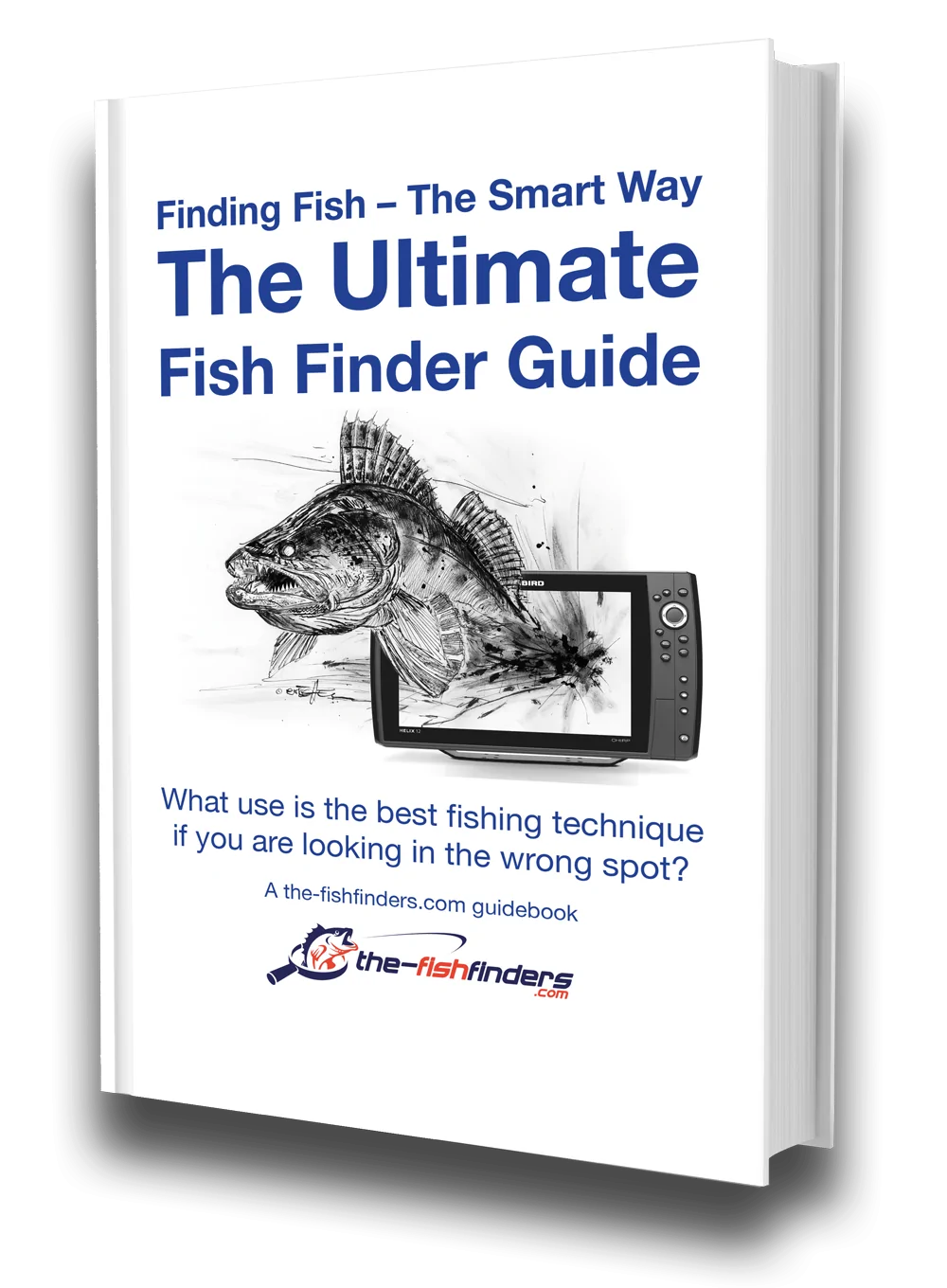
The Ultimate Fish Finder Guide
Download 40 pages for free now
Reviews ( 17 )
- Rated 5 out of 5
Raphaël G
Very effective. - Rated 5 out of 5
Vladimir M
The book describes the fish finder physics and builds up your understanding of how it actually works. I have yet to apply this knowledge with my Humminbird, but having that much of theory is extremely helpful in understanding and processing the sonar output. - Rated 5 out of 5
NICHOLAS JOHN REECY
The Deeper Guide was just what I was looking for. YouTube is full of reviews of the sonar but little in the way of education. I highly recommend for those wanting to better understand their Deeper sonar. - Rated 5 out of 5
Henrik
I am a beginner when it comes to fishing with fish finders. For me, the book has been very informative to judge the displays on the fish finder “realistically” and to recognize what limits there are when searching for fish with the fish finder. Now I know when I have to use my regular sonar and when I have to use my ClearVü or which settings I should apply to the device at which spot. I was impressed by the many illustrations, especially for understanding the functions. - Rated 5 out of 5
Dr. Manfred Marx
Very well written, so that it is understandable even for amateurs and structured concisely. - Rated 5 out of 5
Andreas Witz
An excellent book for learning about fish finders. - Rated 5 out of 5
AK
The ultimate fish finder guide is a beneficial introduction. I am excited to put into practice what I have learned. - Rated 5 out of 5
Lübbe Wolfgang
A well-written problem solver. - Rated 5 out of 5
Kalksee
The book is unmatched for understanding how a sonar/fish finder works. I was a fish arch hunter, and I suspect my fishing tactics will change. The book has clear writing, and you understand you understand a lot the first time you read it. I can only recommend it to anyone interested in technology. Thank you for this fantastic book! Thoralf - Rated 5 out of 5
Enrico Indelicato
I had absolutely no idea about fish finders. Since I read the book, I had a real Aha experience! For me, as a beginner, very detailed and uncomplicated explained. I can only recommend it! Best regards Enrico - Rated 5 out of 5
Udo
Reading this book has suddenly made my fish finders much more valuable to me! I realized that I made typical mistakes in interpreting the images, which I will now avoid. The authors use clear, understandable language and also explain the mathematical-physical basics very well. The fact that there is no advertising for one or another fish finder manufacturer has increased its credibility. At the same time, you get a solid impression of what is feasible today on this subject – and the “advertisements” of the manufacturers also helped. The book is ABSOLUTELY to recommend, because what good is an expensive fish finder if you too often draw the wrong conclusions from the obtained illustrations? In this respect, the money for the book is very well invested. - Rated 5 out of 5
Josef Weiss
I had to wait a long time for such great explanations. Thank you. - Rated 5 out of 5
Peter
It is a well-described, scientifically sound book highly recommended to anyone who wants to advance and doesn’t already know everything. - Rated 5 out of 5
Holger Just
Ich angle seit Jahren mit Echolot. Aber erstens bleibt man da irgendwann auf einer bestimmten Verständnisstufe stehen, diese konnte ich durch dieses Buch um einiges anheben. Als zweiten Aspekt mußte ich nach dem Lesen dieses Buches erkennen, dass ich durch “gefährliches Halbwissen” jahrelang Fehlinterpretationen hatte bzw. die Möglichkeiten meines Lotes nie richtig ausgenutzt habe. Also mein Fazit : Sehr empfehlenswert, die komplexen Zusammenhänge sind verständlich beschrieben. Das Buch ist ideal geeignet um sich in der angelfreien Zeit wertvolles Wissen für die folgende Saison anzueignen und beim Thema Echolot wieder uptodate zu sein. - Rated 5 out of 5
Matthias Wappler
Sehr gut!! - Rated 5 out of 5
M. Hermanns
Wer dieses Buch nicht liest, ist selber Schuld! Kein Vortrag, kein Presseartikel oder Bericht, Nein sogar keine Online-Schulung oder gar ein 365 Tage Support, vermittelt so viele essentielle Kenntnisse, wie dieses Buch. Nach zwei drei bebilderten Erklärungen wird dir klar, das ohne dieses Wissen, die Gewinn bringende Nutzung eines Echolotes gar nicht möglich ist. Beziehungsweise dir wird klar das du dein Echolot bisher sehr ineffizient genutzt hast und das dir eine Menge verborgen geblieben ist. Ich habe nach dem ersten gleich drei weitere Exemplare gekauft und drei guten Angelfreunden eine Anerkennung für unsere Freundschaft mit diesem Buch gemacht. Alle drei verfügen über 30 Jahre Bootsangelerfahrung und alle drei waren ebenfalls begeistert, jeder konnte sein Wissen deutlich erweitern. Deshalb freue ich mich auch so sehr auf das Zanderbuch welches hoffentlich noch vor dem Wochenende bei mir ist. Liebe Grüße weiter so. dermarc - Rated 5 out of 5
TACKLEFEVER
Das Buch beginnt mit rund 15 Seiten Technik Erläuterung bei der versierte Echolot Nutzer, zu denen ich mich zähle, vielleicht geneigt sind weiter zu blättern weil sie vieles schon wissen und Anfänger weiter blättern möchten weil es zu trocken scheint. Aber etwas Basiswissen gehört einfach dazu. Selbst wenn man als Anfänger bei der Basis Theorie weiter blättern will, sobald es um Chirp geht sollte “jeder” genauer hinschauen 😉 es lohnt sich. Und auch für mich fand ich noch ein zwei kleine Dinge die ich nicht wusste oder noch nicht im Zusammenhang mit anderem sah. Die weiteren Abschnitte (bis Kap. 3) befassen sich mit den verschiedenen Techniken der Geber, Bildschirme, oder dem Smartphone, dem Tablet als Anzeigemedium. Was mir bis dahin sehr positiv auffiel waren die “MERKE-Boxen”, kleine übersichtliche Passagen welche Kerninformationen des zuvor vermittelten Wissen zusammenfassend hervorheben. Auch wenn man nicht alles komplett verstanden hat, hilft diese leicht verständliche Zusammenfassung des voraus gegangenen Inhalts sehr. Kapitel 4 geht auf 2D, Down-Imaging, Side-Scan-Sonar ein, dabei ohne zu konkret auf einen Hersteller abzustellen was ich ebenfalls sehr positiv fand. Dem Angler wird der praktische Einsatz und das Verstehen dessen was man auf dem Echolot sieht erläutert. Fragen wie z.B.: Wo befindet sich der Fisch genau? Was ist eine Fischsichel? Wie setze ich das Echolot beim Vertikalangeln ein? Warum gibt es Vertiefungen obwohl man keine sieht und umgekehrt? Wie erkenne ich die Bodenbeschaffenheit? Fragen zur richtigen Deutung der Unterwasserstruktur, dem optimalen Bildlauf- und Boots- Geschwindigkeit, der Sprungschicht, usw. werden auch beantwortet. Würde ich alles aufzählen würde es hier zu weit führen. Es folgen noch kurze Infos zur Multibeam Technik und ein Kapitel “Die 3D Show mit Garmins Panoptix”. Hier wurde für mich zu wenig Wissen vermittelt, nur auf einen Herstellers gezeigt und nicht auf ähnliche Funktionen oder Techniken anderer Hersteller Bezug genommen. Ich hoffe es kommt in der nächsten Auflage mehr zu dem Thema. Am Ende des Buches kommen Infos rund um konkrete Einstellungen am Echolot. Hier wird einer der wichtigsten Punkte überhaupt behandelt und dies praxisnah und hilfreich. Aller spätestens jetzt lohnt sich das Buch für alle Neueinsteiger. Viel einfacher und kompakter geht es kaum. Ein paar wichtige zuvor besprochene Punkte zu Einstellungen bei bestimmten Echolot Funktionen werden erläutert und mit Checklisten im Kapitel “Die effektivsten Einstellungen beim Echolot auf einen Blick” zusammen gefasst. Hier lohnt es sich für Anfänger die Seiten besonders aufmerksam zu lesen und vielleicht als Kopie mit auf Boot zu nehmen. Damit fällt der Kampf mit den gefühlten tausenden von Einstellungen am Echolot auf dem Wasser leichter. Es klingt fast zu schön um wahr zu sein, aber tatsächlich scheint mir das Buch für Anfänger und Fortgeschrittene Anwender gleichermaßen gut geeignet zu sein. Manchmal suchte ich mehr Hintergrundwissen, weil der im Prinzip sehr gute Ansatz es für Anfänger leicht verständlich zu halten manche Herstellerabhängige Feinheiten außer Acht lässt. Das Buch hat eine gute Gliederung, fasst vieles kompakt zusammen und geht bei wichtigen Punkten auch meist für Fortgeschrittene etwas in die Tiefe. So richtet sich das Buch meiner Meinung nach nicht an wissenschaftliche Anwender, sondern an Echolot Neulinge indem es auch viele Basis Fragen beantwortet ebenso auch an Fortgeschrittene indem es auf diverse Punkte tiefer eingeht. Wenn ich den Sinn des Buches in einem Satz beschreiben sollte, dann wäre dies: Echolottechnik für Anfänger interessant und verständlich erklären und dabei auch ein wenig tieferes Wissen für alle zu vermitteln. Mir ist Stand Juni 2017 kein anderes Buch bekannt das diesen Ansatz so konsequent verfolgt. Ich hoffe ihr habt so viel Spaß beim lesen wie ich. Luke www.tacklefever.de
How do navigation and hotspot search work with the Boating App?
Only a few steps are necessary to navigate to a specific hotspot.
- First, you create waypoints for the hotspots and save them.
- The plotter assigns numbers to the trackpoints in the order in which they are entered. This is done either by coordinates or simply by marking them on the screen.
- You can now – but of course you don’t have to – use the waypoints to define a tour.
- To navigate to a waypoint or along a tour, you afterwards select the navigation command in the menu.
- The plotter then sets the start-finish line (direct course) and you can start directly.
The guidance line makes it easy for you to stay “on course” and follow the shortest possible path. The path taken while navigating is recorded on the map as a “track” so that you can keep track of it at any time.
These tracks are very helpful in case of sudden visibility obstructions (smoke, fog, darkness). They can be reversed via the navigation menu, so that you can find your way back even with limited visibility.

Fishing experience with Navionics in Norway
We tested the Navionics Platinum+ Norway North-West (11P+ Large) with an HDS-7 Carbon Lowrance fishfinder, although an HDS from the Gen3 series should probably deliver similar results.
As a team that knows exactly how to create a map ourselves – we have a fishing map for Norway based on our own data for years – we were initially skeptical about the price/performance ratio of the Navionics maps.
And we still are, because with such high costs – plus those for a decent GPS echo sounder – we can’t imagine that they are really a big seller.
After all, the most common questions we get from echo sounder beginners on the TACKLEFEVER forum are about entry-level units below €500. Or the semi-pro’s then ask for the next category between 500 to just over 1,000 €.
Often, however, there is then already no budget left to buy an extra fishing map. However, here it should be mainly about technical facts for practical use. And only in the secondary step about the purchasing price.
To begin with, our technical doubts were mostly dispelled. At least the catches of the main tester Jörg spoke a clear language – but more about that in the further course of the article.
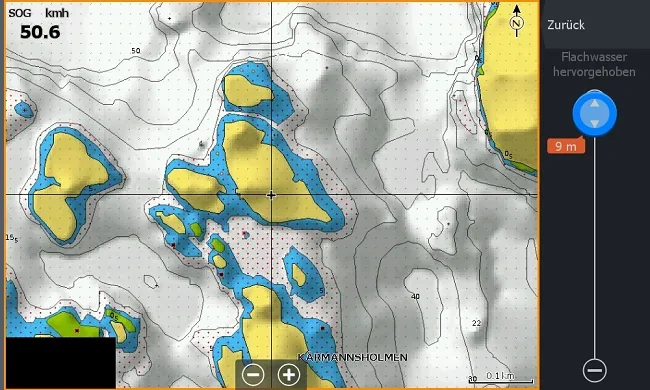
The detail that interested us the most was the Sonarchart Live. The online reviews had initially irritated us, along with many other users, which is why certain doubts had arisen in advance.
For example, some had gotten the impression that this option only works with their own smartphone or tablet in combination with the “Boating App”. This is not the case – rather, the Carbon, together with the activated Navionics map, could simultaneously generate its own depth map from the just recorded log data.
So you can actually see in real time how the depth contours are created or adjusted when passing over the same spot again. Although this data is subsequently stored in the map, it is obviously created in the device. The size of the files for a recording that lasted several hours (estimated 10 h) was less than a hundred kilobytes.
More than 700 MB were still free on the 8 GB microSD card afterwards, so that there should be enough space for mapping large water areas.
An interesting side aspect should not remain unmentioned: You can not only generate data in the coverage area of the Platinum+ card via Sonarchart Live, but also outside od it. That means on any body of water worldwide.
Furthermore, you can view the generated maps on your home PC. Of course, only if it has a GPS fix. So take the device out for a moment, aim at a satellite and you can zoom in on the overlay.
From the user data, one can assume a tile structure at Sonarchart Live, which suggests a possible data exchange via direct copy to an equally suitable Navionics map. (The test for this is currently running)
But for now, enough of the gray theory in the dry dock, let’s finally get moving and into the water. For this we want to show you a few images that Jörg took during the test in Norway.
The following 4 screenshots show one and the same area with different Sonarchart live settings:
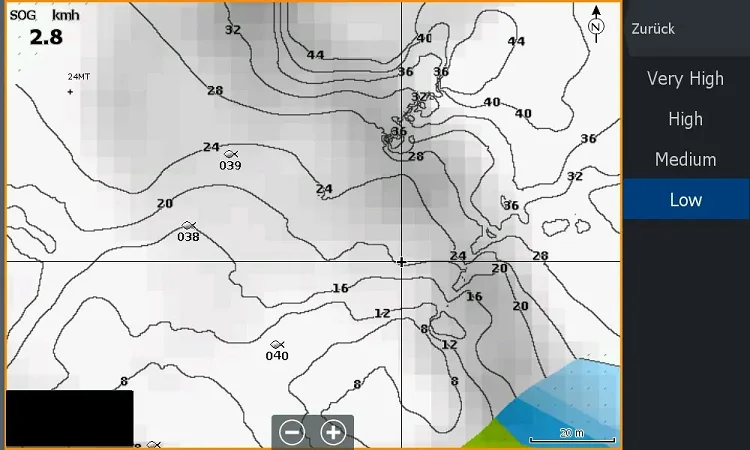
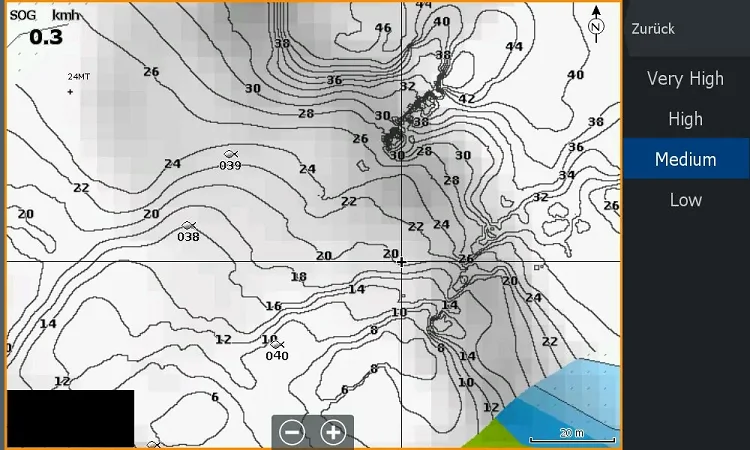

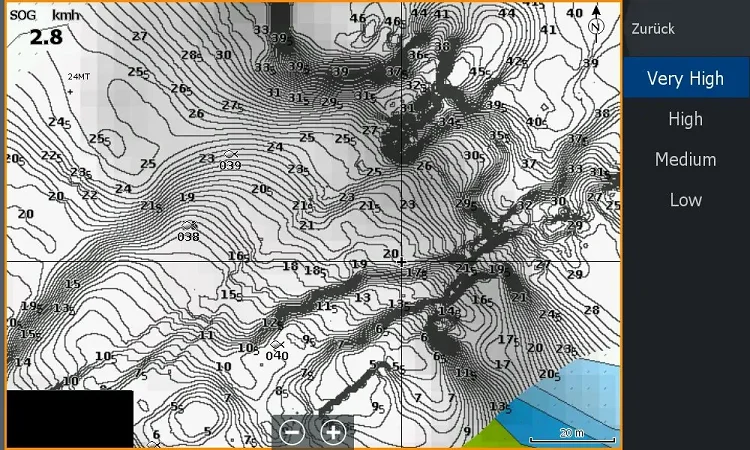
The reason for the different options of the “SC-Density” setting is easy to see: Especially in deep and strongly structured waters, too narrow depth contours make little sense, because this creates a clutter of lines that can hardly be kept track of.
The same setting also affects the already existing Sonarchart lines. Simultaneous display of “Sonarchart” and “Sonarchart Live” should therefore also be avoided, because the result is the very same line salad.
Unfortunately, we had to realize that the Sonarchart lines are not as accurate as we had imagined and wished. Actually, they are mostly just clumsy interpolations between two larger depth lines from the navigation chart (e.g. 40 and 50 m).
For clarification: What is interpolation?
A few words about interpolation, the process that produces the depth contours in the end: The underlying raster interpolation remains invisible, but actually it is exactly from this that the depth contours are produced.
Even though Navionics keeps the exact process secret, one could conclude that it is kriging. The generated trace of depth contours extends 20 m to both sides. That is a lot of timber for a line of exactly vertical data.
From this follows then, one should create if possible under 20 m – or even 10 m – to the existing trace the next parallel. In practical use, this will often not really be possible, resulting in the well-known holes in the mapping.
So if you have logged a certain area, you need to know that all data at the edge should be interpreted with caution, as they lack the interpolation partner, so to say.
The same applies to shoreline areas, because the Sonarchart Live does not interpolate against shorelines. Even if these are present in the original nautical chart, are displayed and would actually be suitable for it.
Thus Sonarchart Live behaves similarly to Autochart or Quickdraw. The interpolation against the shore is probably only done by Navionics when the data has been transmitted in advance and the result is then made available via an online update (similar to e.g. C-Map Genesis).
-
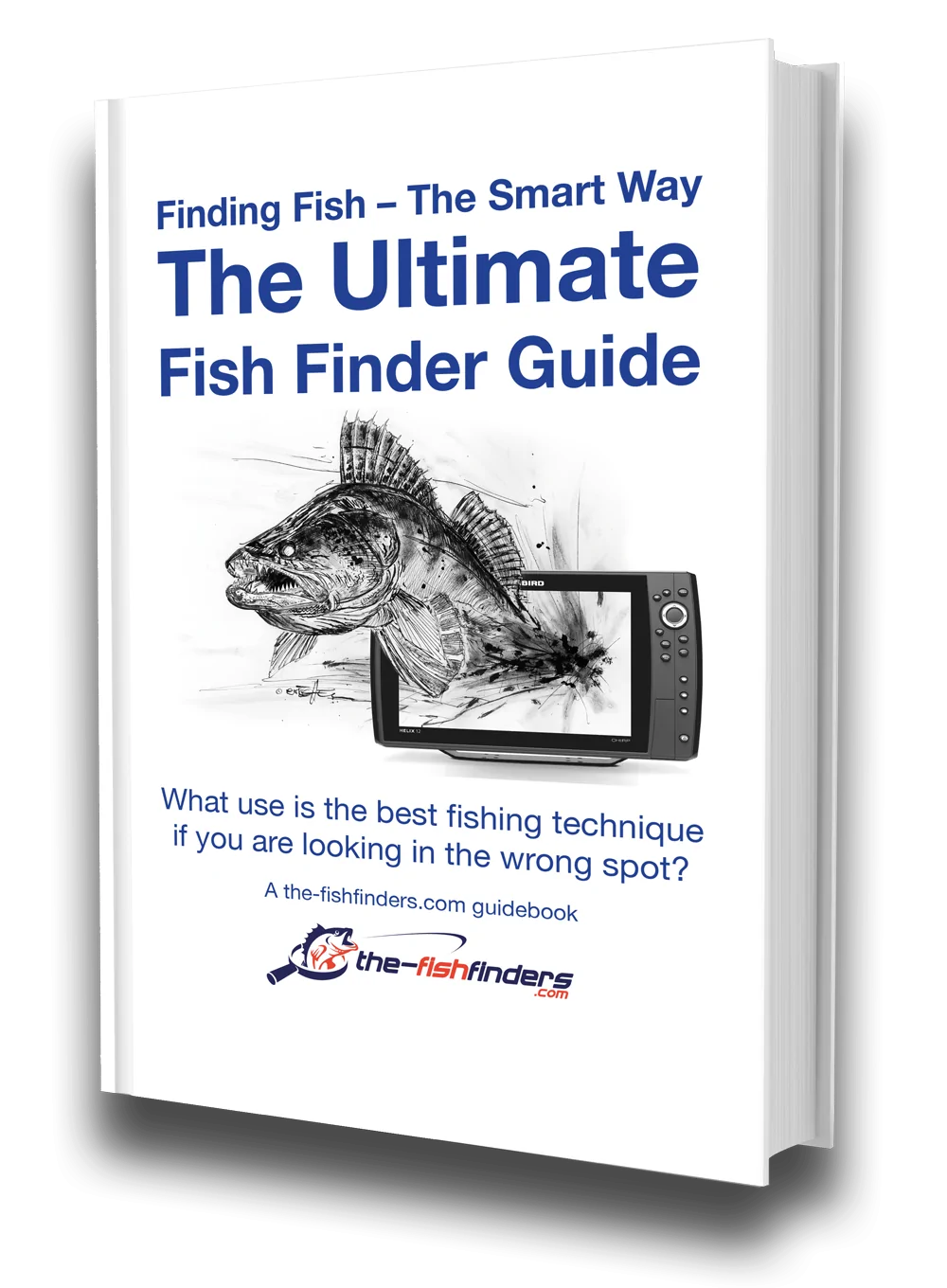
The Ultimate Fish Finder Guide
Download 40 pages for free now
Reviews ( 17 )
- Rated 5 out of 5
Raphaël G
Very effective. - Rated 5 out of 5
Vladimir M
The book describes the fish finder physics and builds up your understanding of how it actually works. I have yet to apply this knowledge with my Humminbird, but having that much of theory is extremely helpful in understanding and processing the sonar output. - Rated 5 out of 5
NICHOLAS JOHN REECY
The Deeper Guide was just what I was looking for. YouTube is full of reviews of the sonar but little in the way of education. I highly recommend for those wanting to better understand their Deeper sonar. - Rated 5 out of 5
Henrik
I am a beginner when it comes to fishing with fish finders. For me, the book has been very informative to judge the displays on the fish finder “realistically” and to recognize what limits there are when searching for fish with the fish finder. Now I know when I have to use my regular sonar and when I have to use my ClearVü or which settings I should apply to the device at which spot. I was impressed by the many illustrations, especially for understanding the functions. - Rated 5 out of 5
Dr. Manfred Marx
Very well written, so that it is understandable even for amateurs and structured concisely. - Rated 5 out of 5
Andreas Witz
An excellent book for learning about fish finders. - Rated 5 out of 5
AK
The ultimate fish finder guide is a beneficial introduction. I am excited to put into practice what I have learned. - Rated 5 out of 5
Lübbe Wolfgang
A well-written problem solver. - Rated 5 out of 5
Kalksee
The book is unmatched for understanding how a sonar/fish finder works. I was a fish arch hunter, and I suspect my fishing tactics will change. The book has clear writing, and you understand you understand a lot the first time you read it. I can only recommend it to anyone interested in technology. Thank you for this fantastic book! Thoralf - Rated 5 out of 5
Enrico Indelicato
I had absolutely no idea about fish finders. Since I read the book, I had a real Aha experience! For me, as a beginner, very detailed and uncomplicated explained. I can only recommend it! Best regards Enrico - Rated 5 out of 5
Udo
Reading this book has suddenly made my fish finders much more valuable to me! I realized that I made typical mistakes in interpreting the images, which I will now avoid. The authors use clear, understandable language and also explain the mathematical-physical basics very well. The fact that there is no advertising for one or another fish finder manufacturer has increased its credibility. At the same time, you get a solid impression of what is feasible today on this subject – and the “advertisements” of the manufacturers also helped. The book is ABSOLUTELY to recommend, because what good is an expensive fish finder if you too often draw the wrong conclusions from the obtained illustrations? In this respect, the money for the book is very well invested. - Rated 5 out of 5
Josef Weiss
I had to wait a long time for such great explanations. Thank you. - Rated 5 out of 5
Peter
It is a well-described, scientifically sound book highly recommended to anyone who wants to advance and doesn’t already know everything. - Rated 5 out of 5
Holger Just
Ich angle seit Jahren mit Echolot. Aber erstens bleibt man da irgendwann auf einer bestimmten Verständnisstufe stehen, diese konnte ich durch dieses Buch um einiges anheben. Als zweiten Aspekt mußte ich nach dem Lesen dieses Buches erkennen, dass ich durch “gefährliches Halbwissen” jahrelang Fehlinterpretationen hatte bzw. die Möglichkeiten meines Lotes nie richtig ausgenutzt habe. Also mein Fazit : Sehr empfehlenswert, die komplexen Zusammenhänge sind verständlich beschrieben. Das Buch ist ideal geeignet um sich in der angelfreien Zeit wertvolles Wissen für die folgende Saison anzueignen und beim Thema Echolot wieder uptodate zu sein. - Rated 5 out of 5
Matthias Wappler
Sehr gut!! - Rated 5 out of 5
M. Hermanns
Wer dieses Buch nicht liest, ist selber Schuld! Kein Vortrag, kein Presseartikel oder Bericht, Nein sogar keine Online-Schulung oder gar ein 365 Tage Support, vermittelt so viele essentielle Kenntnisse, wie dieses Buch. Nach zwei drei bebilderten Erklärungen wird dir klar, das ohne dieses Wissen, die Gewinn bringende Nutzung eines Echolotes gar nicht möglich ist. Beziehungsweise dir wird klar das du dein Echolot bisher sehr ineffizient genutzt hast und das dir eine Menge verborgen geblieben ist. Ich habe nach dem ersten gleich drei weitere Exemplare gekauft und drei guten Angelfreunden eine Anerkennung für unsere Freundschaft mit diesem Buch gemacht. Alle drei verfügen über 30 Jahre Bootsangelerfahrung und alle drei waren ebenfalls begeistert, jeder konnte sein Wissen deutlich erweitern. Deshalb freue ich mich auch so sehr auf das Zanderbuch welches hoffentlich noch vor dem Wochenende bei mir ist. Liebe Grüße weiter so. dermarc - Rated 5 out of 5
TACKLEFEVER
Das Buch beginnt mit rund 15 Seiten Technik Erläuterung bei der versierte Echolot Nutzer, zu denen ich mich zähle, vielleicht geneigt sind weiter zu blättern weil sie vieles schon wissen und Anfänger weiter blättern möchten weil es zu trocken scheint. Aber etwas Basiswissen gehört einfach dazu. Selbst wenn man als Anfänger bei der Basis Theorie weiter blättern will, sobald es um Chirp geht sollte “jeder” genauer hinschauen 😉 es lohnt sich. Und auch für mich fand ich noch ein zwei kleine Dinge die ich nicht wusste oder noch nicht im Zusammenhang mit anderem sah. Die weiteren Abschnitte (bis Kap. 3) befassen sich mit den verschiedenen Techniken der Geber, Bildschirme, oder dem Smartphone, dem Tablet als Anzeigemedium. Was mir bis dahin sehr positiv auffiel waren die “MERKE-Boxen”, kleine übersichtliche Passagen welche Kerninformationen des zuvor vermittelten Wissen zusammenfassend hervorheben. Auch wenn man nicht alles komplett verstanden hat, hilft diese leicht verständliche Zusammenfassung des voraus gegangenen Inhalts sehr. Kapitel 4 geht auf 2D, Down-Imaging, Side-Scan-Sonar ein, dabei ohne zu konkret auf einen Hersteller abzustellen was ich ebenfalls sehr positiv fand. Dem Angler wird der praktische Einsatz und das Verstehen dessen was man auf dem Echolot sieht erläutert. Fragen wie z.B.: Wo befindet sich der Fisch genau? Was ist eine Fischsichel? Wie setze ich das Echolot beim Vertikalangeln ein? Warum gibt es Vertiefungen obwohl man keine sieht und umgekehrt? Wie erkenne ich die Bodenbeschaffenheit? Fragen zur richtigen Deutung der Unterwasserstruktur, dem optimalen Bildlauf- und Boots- Geschwindigkeit, der Sprungschicht, usw. werden auch beantwortet. Würde ich alles aufzählen würde es hier zu weit führen. Es folgen noch kurze Infos zur Multibeam Technik und ein Kapitel “Die 3D Show mit Garmins Panoptix”. Hier wurde für mich zu wenig Wissen vermittelt, nur auf einen Herstellers gezeigt und nicht auf ähnliche Funktionen oder Techniken anderer Hersteller Bezug genommen. Ich hoffe es kommt in der nächsten Auflage mehr zu dem Thema. Am Ende des Buches kommen Infos rund um konkrete Einstellungen am Echolot. Hier wird einer der wichtigsten Punkte überhaupt behandelt und dies praxisnah und hilfreich. Aller spätestens jetzt lohnt sich das Buch für alle Neueinsteiger. Viel einfacher und kompakter geht es kaum. Ein paar wichtige zuvor besprochene Punkte zu Einstellungen bei bestimmten Echolot Funktionen werden erläutert und mit Checklisten im Kapitel “Die effektivsten Einstellungen beim Echolot auf einen Blick” zusammen gefasst. Hier lohnt es sich für Anfänger die Seiten besonders aufmerksam zu lesen und vielleicht als Kopie mit auf Boot zu nehmen. Damit fällt der Kampf mit den gefühlten tausenden von Einstellungen am Echolot auf dem Wasser leichter. Es klingt fast zu schön um wahr zu sein, aber tatsächlich scheint mir das Buch für Anfänger und Fortgeschrittene Anwender gleichermaßen gut geeignet zu sein. Manchmal suchte ich mehr Hintergrundwissen, weil der im Prinzip sehr gute Ansatz es für Anfänger leicht verständlich zu halten manche Herstellerabhängige Feinheiten außer Acht lässt. Das Buch hat eine gute Gliederung, fasst vieles kompakt zusammen und geht bei wichtigen Punkten auch meist für Fortgeschrittene etwas in die Tiefe. So richtet sich das Buch meiner Meinung nach nicht an wissenschaftliche Anwender, sondern an Echolot Neulinge indem es auch viele Basis Fragen beantwortet ebenso auch an Fortgeschrittene indem es auf diverse Punkte tiefer eingeht. Wenn ich den Sinn des Buches in einem Satz beschreiben sollte, dann wäre dies: Echolottechnik für Anfänger interessant und verständlich erklären und dabei auch ein wenig tieferes Wissen für alle zu vermitteln. Mir ist Stand Juni 2017 kein anderes Buch bekannt das diesen Ansatz so konsequent verfolgt. Ich hoffe ihr habt so viel Spaß beim lesen wie ich. Luke www.tacklefever.de
How do Sonarchart Live, Garmin’s Quickdraw and Humminbird Autochart Live differ?
Competition-wise, we rate it as follows:
- Humminbird’s Autochart Live seems better than Sonarchart Live, partly because of its color usage.
- Sonarchart Live seems better than Garmin’s Quickdraw because the map is really instantaneous (i.e. live). As well as, for many very important, here meter values are used instead of feet.
- However, Navionics and Navico could quickly equal or even pass the competition, if they overcome the aforementioned limitations.
How exactly is the reference to the colors to be understood?
Well, usually the Sonarchart overlay is created in the form of labeled black lines on a white background (without transparency settings). With the “Sonarchart Live Options” settings, you can create graduated red depth areas in shallow water.
In principle, this helps with orientation. However, in our opinion, there is still room for improvement in terms of the number of available colors or color palettes.
Lowrance HDS echo sounders should actually be able to do much more technically!
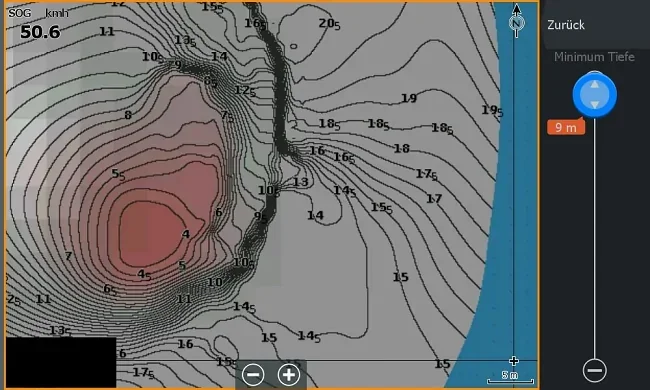
A fat minus is given for the still not resolved problem that no chart updates can be generated with certain echo sounders.
Therefore you have to use gpx files for a later chart update via the Navionics PC software “Chart Installer”, since the Sonarchart Live files stored on the chart or possibly SL2/SL3 files recorded on another microSD card are not accepted. Thus, you have to export a gpx file from your track data to the Navionics SD card.
However – with various transducers (such as the Airmar TM150M) this does not work at the moment, because unlike the Lowrance standard transducer with 200 kHz, no depth values are stored in a gpx file exported from the HDS. However, we cannot quite understand why this is the case. A technical reason for this restriction does not exist, at least from our point of view.
How long does the update of the Navionics Chart Installer take?
The processing of the map update after sending a correct gpx file with depth values should take about a week. One problem with very large maps like the “Norway Northwest” is that only one complete update is possible at a time, which should be under 2 GB in size.
It remains a mystery why here it is not checked tile by tile, what can remain and what must be updated on the map. Perhaps this is due to an internal data structure. We do not know the answer to this question.
These small and large technical problems have therefore led us to also co-record log data as SL2/SL3 in order to process them later in Reefmaster in the way that suits us best. The additional recording of the logs worked without any problems during the test and simultaneously to the running Sonarchart Live.
-
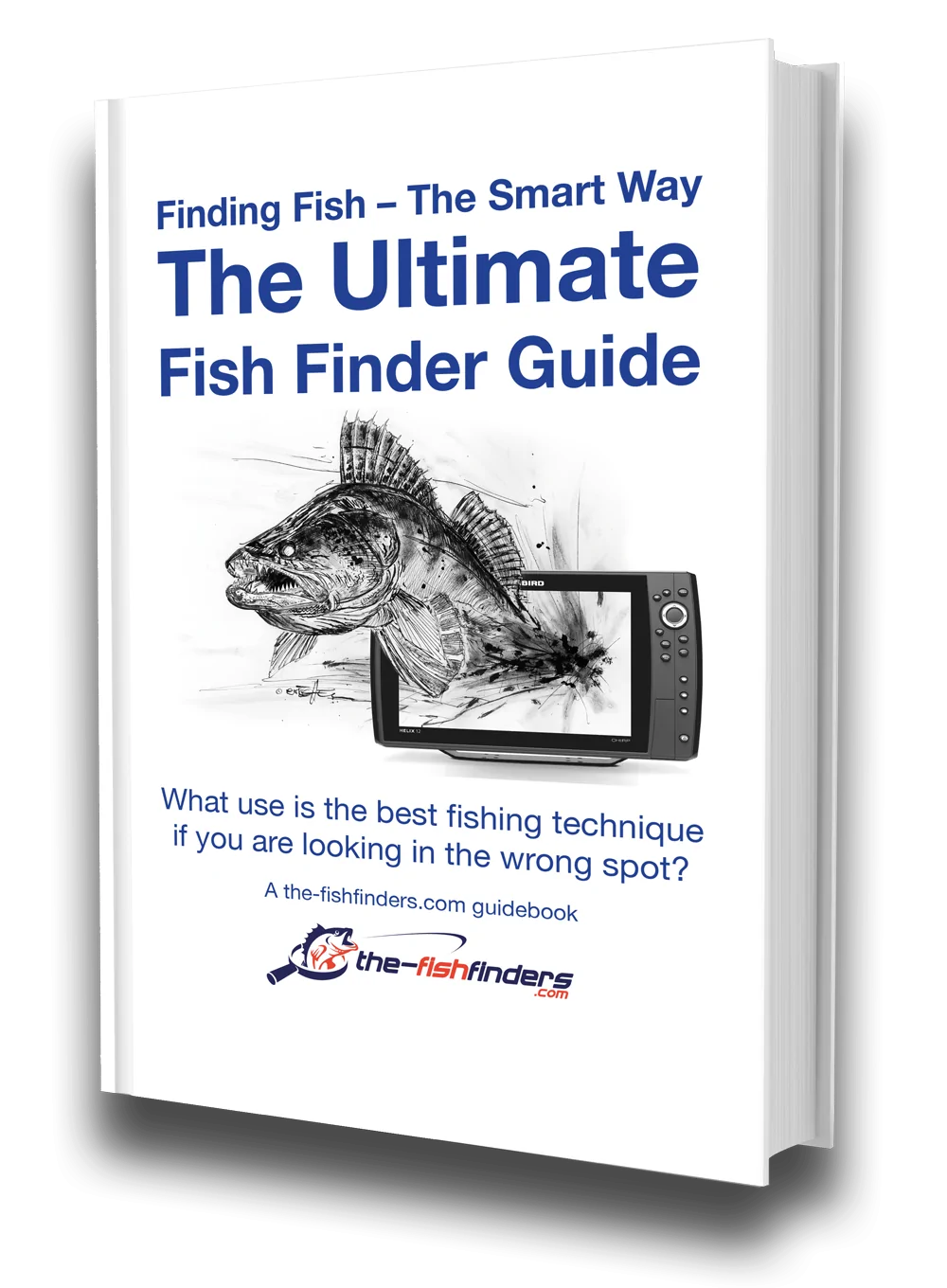
The Ultimate Fish Finder Guide
Download 40 pages for free now
Reviews ( 17 )
- Rated 5 out of 5
Raphaël G
Very effective. - Rated 5 out of 5
Vladimir M
The book describes the fish finder physics and builds up your understanding of how it actually works. I have yet to apply this knowledge with my Humminbird, but having that much of theory is extremely helpful in understanding and processing the sonar output. - Rated 5 out of 5
NICHOLAS JOHN REECY
The Deeper Guide was just what I was looking for. YouTube is full of reviews of the sonar but little in the way of education. I highly recommend for those wanting to better understand their Deeper sonar. - Rated 5 out of 5
Henrik
I am a beginner when it comes to fishing with fish finders. For me, the book has been very informative to judge the displays on the fish finder “realistically” and to recognize what limits there are when searching for fish with the fish finder. Now I know when I have to use my regular sonar and when I have to use my ClearVü or which settings I should apply to the device at which spot. I was impressed by the many illustrations, especially for understanding the functions. - Rated 5 out of 5
Dr. Manfred Marx
Very well written, so that it is understandable even for amateurs and structured concisely. - Rated 5 out of 5
Andreas Witz
An excellent book for learning about fish finders. - Rated 5 out of 5
AK
The ultimate fish finder guide is a beneficial introduction. I am excited to put into practice what I have learned. - Rated 5 out of 5
Lübbe Wolfgang
A well-written problem solver. - Rated 5 out of 5
Kalksee
The book is unmatched for understanding how a sonar/fish finder works. I was a fish arch hunter, and I suspect my fishing tactics will change. The book has clear writing, and you understand you understand a lot the first time you read it. I can only recommend it to anyone interested in technology. Thank you for this fantastic book! Thoralf - Rated 5 out of 5
Enrico Indelicato
I had absolutely no idea about fish finders. Since I read the book, I had a real Aha experience! For me, as a beginner, very detailed and uncomplicated explained. I can only recommend it! Best regards Enrico - Rated 5 out of 5
Udo
Reading this book has suddenly made my fish finders much more valuable to me! I realized that I made typical mistakes in interpreting the images, which I will now avoid. The authors use clear, understandable language and also explain the mathematical-physical basics very well. The fact that there is no advertising for one or another fish finder manufacturer has increased its credibility. At the same time, you get a solid impression of what is feasible today on this subject – and the “advertisements” of the manufacturers also helped. The book is ABSOLUTELY to recommend, because what good is an expensive fish finder if you too often draw the wrong conclusions from the obtained illustrations? In this respect, the money for the book is very well invested. - Rated 5 out of 5
Josef Weiss
I had to wait a long time for such great explanations. Thank you. - Rated 5 out of 5
Peter
It is a well-described, scientifically sound book highly recommended to anyone who wants to advance and doesn’t already know everything. - Rated 5 out of 5
Holger Just
Ich angle seit Jahren mit Echolot. Aber erstens bleibt man da irgendwann auf einer bestimmten Verständnisstufe stehen, diese konnte ich durch dieses Buch um einiges anheben. Als zweiten Aspekt mußte ich nach dem Lesen dieses Buches erkennen, dass ich durch “gefährliches Halbwissen” jahrelang Fehlinterpretationen hatte bzw. die Möglichkeiten meines Lotes nie richtig ausgenutzt habe. Also mein Fazit : Sehr empfehlenswert, die komplexen Zusammenhänge sind verständlich beschrieben. Das Buch ist ideal geeignet um sich in der angelfreien Zeit wertvolles Wissen für die folgende Saison anzueignen und beim Thema Echolot wieder uptodate zu sein. - Rated 5 out of 5
Matthias Wappler
Sehr gut!! - Rated 5 out of 5
M. Hermanns
Wer dieses Buch nicht liest, ist selber Schuld! Kein Vortrag, kein Presseartikel oder Bericht, Nein sogar keine Online-Schulung oder gar ein 365 Tage Support, vermittelt so viele essentielle Kenntnisse, wie dieses Buch. Nach zwei drei bebilderten Erklärungen wird dir klar, das ohne dieses Wissen, die Gewinn bringende Nutzung eines Echolotes gar nicht möglich ist. Beziehungsweise dir wird klar das du dein Echolot bisher sehr ineffizient genutzt hast und das dir eine Menge verborgen geblieben ist. Ich habe nach dem ersten gleich drei weitere Exemplare gekauft und drei guten Angelfreunden eine Anerkennung für unsere Freundschaft mit diesem Buch gemacht. Alle drei verfügen über 30 Jahre Bootsangelerfahrung und alle drei waren ebenfalls begeistert, jeder konnte sein Wissen deutlich erweitern. Deshalb freue ich mich auch so sehr auf das Zanderbuch welches hoffentlich noch vor dem Wochenende bei mir ist. Liebe Grüße weiter so. dermarc - Rated 5 out of 5
TACKLEFEVER
Das Buch beginnt mit rund 15 Seiten Technik Erläuterung bei der versierte Echolot Nutzer, zu denen ich mich zähle, vielleicht geneigt sind weiter zu blättern weil sie vieles schon wissen und Anfänger weiter blättern möchten weil es zu trocken scheint. Aber etwas Basiswissen gehört einfach dazu. Selbst wenn man als Anfänger bei der Basis Theorie weiter blättern will, sobald es um Chirp geht sollte “jeder” genauer hinschauen 😉 es lohnt sich. Und auch für mich fand ich noch ein zwei kleine Dinge die ich nicht wusste oder noch nicht im Zusammenhang mit anderem sah. Die weiteren Abschnitte (bis Kap. 3) befassen sich mit den verschiedenen Techniken der Geber, Bildschirme, oder dem Smartphone, dem Tablet als Anzeigemedium. Was mir bis dahin sehr positiv auffiel waren die “MERKE-Boxen”, kleine übersichtliche Passagen welche Kerninformationen des zuvor vermittelten Wissen zusammenfassend hervorheben. Auch wenn man nicht alles komplett verstanden hat, hilft diese leicht verständliche Zusammenfassung des voraus gegangenen Inhalts sehr. Kapitel 4 geht auf 2D, Down-Imaging, Side-Scan-Sonar ein, dabei ohne zu konkret auf einen Hersteller abzustellen was ich ebenfalls sehr positiv fand. Dem Angler wird der praktische Einsatz und das Verstehen dessen was man auf dem Echolot sieht erläutert. Fragen wie z.B.: Wo befindet sich der Fisch genau? Was ist eine Fischsichel? Wie setze ich das Echolot beim Vertikalangeln ein? Warum gibt es Vertiefungen obwohl man keine sieht und umgekehrt? Wie erkenne ich die Bodenbeschaffenheit? Fragen zur richtigen Deutung der Unterwasserstruktur, dem optimalen Bildlauf- und Boots- Geschwindigkeit, der Sprungschicht, usw. werden auch beantwortet. Würde ich alles aufzählen würde es hier zu weit führen. Es folgen noch kurze Infos zur Multibeam Technik und ein Kapitel “Die 3D Show mit Garmins Panoptix”. Hier wurde für mich zu wenig Wissen vermittelt, nur auf einen Herstellers gezeigt und nicht auf ähnliche Funktionen oder Techniken anderer Hersteller Bezug genommen. Ich hoffe es kommt in der nächsten Auflage mehr zu dem Thema. Am Ende des Buches kommen Infos rund um konkrete Einstellungen am Echolot. Hier wird einer der wichtigsten Punkte überhaupt behandelt und dies praxisnah und hilfreich. Aller spätestens jetzt lohnt sich das Buch für alle Neueinsteiger. Viel einfacher und kompakter geht es kaum. Ein paar wichtige zuvor besprochene Punkte zu Einstellungen bei bestimmten Echolot Funktionen werden erläutert und mit Checklisten im Kapitel “Die effektivsten Einstellungen beim Echolot auf einen Blick” zusammen gefasst. Hier lohnt es sich für Anfänger die Seiten besonders aufmerksam zu lesen und vielleicht als Kopie mit auf Boot zu nehmen. Damit fällt der Kampf mit den gefühlten tausenden von Einstellungen am Echolot auf dem Wasser leichter. Es klingt fast zu schön um wahr zu sein, aber tatsächlich scheint mir das Buch für Anfänger und Fortgeschrittene Anwender gleichermaßen gut geeignet zu sein. Manchmal suchte ich mehr Hintergrundwissen, weil der im Prinzip sehr gute Ansatz es für Anfänger leicht verständlich zu halten manche Herstellerabhängige Feinheiten außer Acht lässt. Das Buch hat eine gute Gliederung, fasst vieles kompakt zusammen und geht bei wichtigen Punkten auch meist für Fortgeschrittene etwas in die Tiefe. So richtet sich das Buch meiner Meinung nach nicht an wissenschaftliche Anwender, sondern an Echolot Neulinge indem es auch viele Basis Fragen beantwortet ebenso auch an Fortgeschrittene indem es auf diverse Punkte tiefer eingeht. Wenn ich den Sinn des Buches in einem Satz beschreiben sollte, dann wäre dies: Echolottechnik für Anfänger interessant und verständlich erklären und dabei auch ein wenig tieferes Wissen für alle zu vermitteln. Mir ist Stand Juni 2017 kein anderes Buch bekannt das diesen Ansatz so konsequent verfolgt. Ich hoffe ihr habt so viel Spaß beim lesen wie ich. Luke www.tacklefever.de
In the end, however, we kept asking ourselves:
Why does Navico not release the option of live generated maps for higher-priced devices, but restricts this to a combination with bought Navionics maps?
In our opinion, this means a clear competitive disadvantage to competitors such as Garmin or Humminbird. These offer similar functions free of charge or at least with much less financial effort.
We can only assume that possibly patent-legal, actually technical or completely simple “Know How” aspects play a role here. It seems that Navico has only licensed and uses the Navionics functions and libraries. However, Navico has no ambitions to develop these functionalities themself and to integrate them into its devices.
Maybe this will change with the purchase of Navionics by Garmin. We wish it in any case, because then the purchase of an external fishing map would be omitted. Whether Navico will provide this function free of charge in the further consequence, however, is rather questionable.
Conceivable would be, for example, a link to the now spun off “C-MAP Genesis”. For example, in the form of a premium subscription to cross-subsidize the whole thing. The nicest thing would be of course a free distribution – one may still dream 🙂
But now let’s continue with the test: The new function “colored track lines according to speed over ground” proves to be particularly useful with the HDS devices. You can easily distinguish between areas that have already been fished and those that have simply been driven over. This is extremely helpful, for example, for a new approach to drifting.
There is one disadvantage that should be mentioned for Sonarcharts Live: If you hide the respective track once – or create a new one – then the color gradations disappear and only a monochrome line remains. Maybe Navico should improve this to preserve the information permanently.
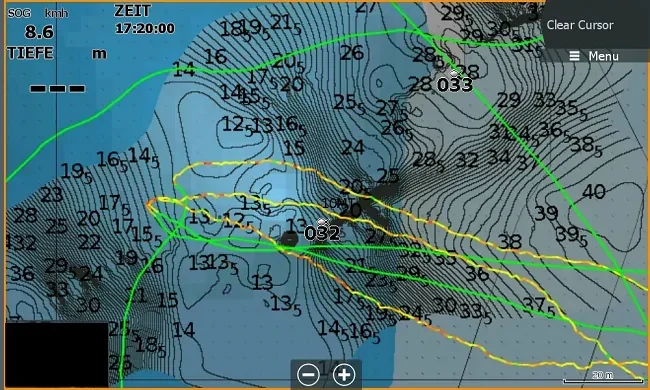
A quite important function is the one of reducing depth contours from a certain depth on. However, it is only possible for Sonarchart and the navigation map, but not for Sonarchart Live.
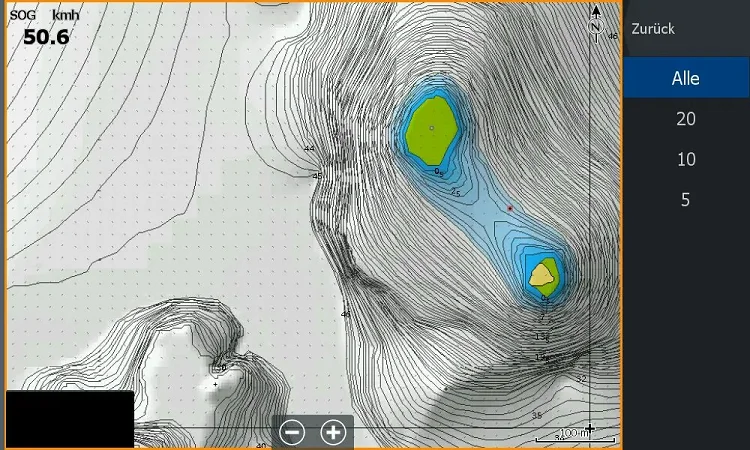

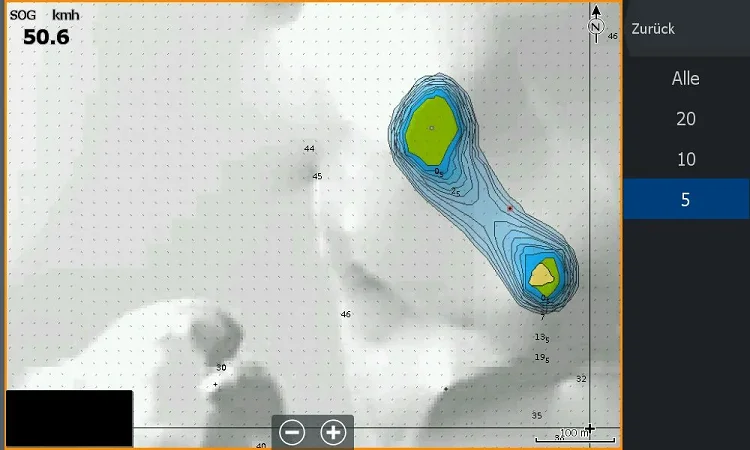
Navionics Sonarcharts: Additional settings
We will now demonstrate further settings and their application using the navigation map with the coarse depth contours.
The “Shadow” option
An extremely important option especially for anglers in the shore area or shallow water is “Shadow”. This is a translucent or transparent overlay, which should be known to Reefmaster users as ShadedRelief. Basically, this pretends that an underwater mountain is not underwater at all and casts a shadow in the sun.
This is a common GIS element that significantly enhances the visual perception of the terrain.
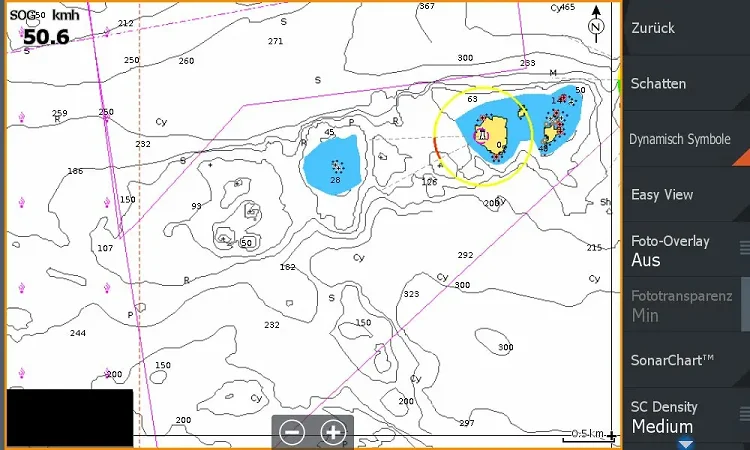
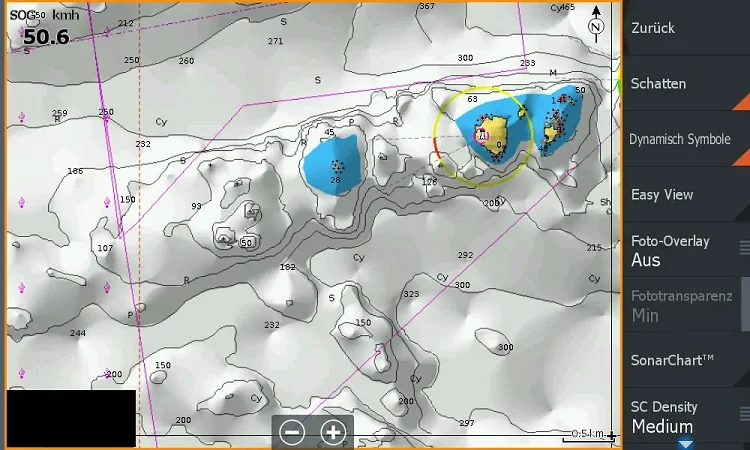
With this, you indeed get a vivid idea of the seabed and can better recognize and fish edges in particular. This option was crucial for us in Norway and we are currently thinking about adding it to our own charts.
From a technical point of view, it is very interesting how Navionics was able to keep the considerable memory requirements of such elements relatively moderate.
However, you have to keep in mind that it makes a difference from which perspective the map is viewed. It can easily get confusing if the map is rotated.
That’s why we didn’t make this the standard for our own maps, as with pure depth contours it is not a problem.
The “safe depth” option
Another important element, especially for shore anglers, is the “safe depth” option. It quickly gives you a hint for interesting fishing grounds, although originally it was about security.
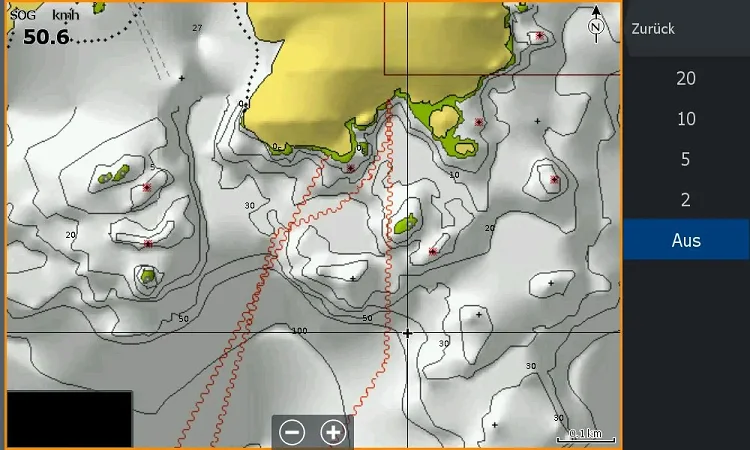
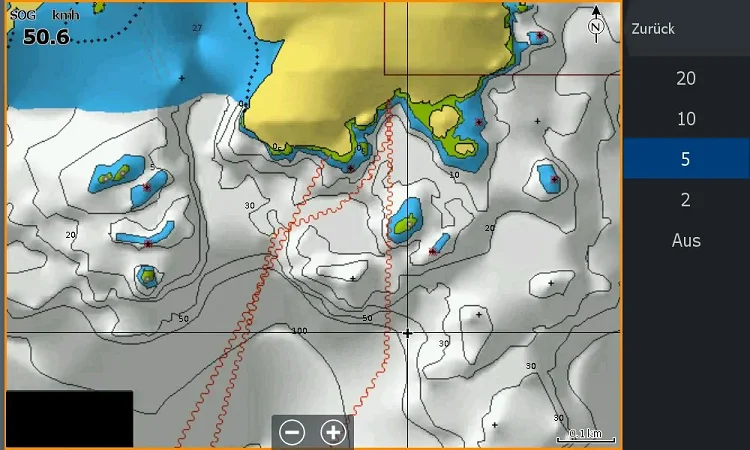
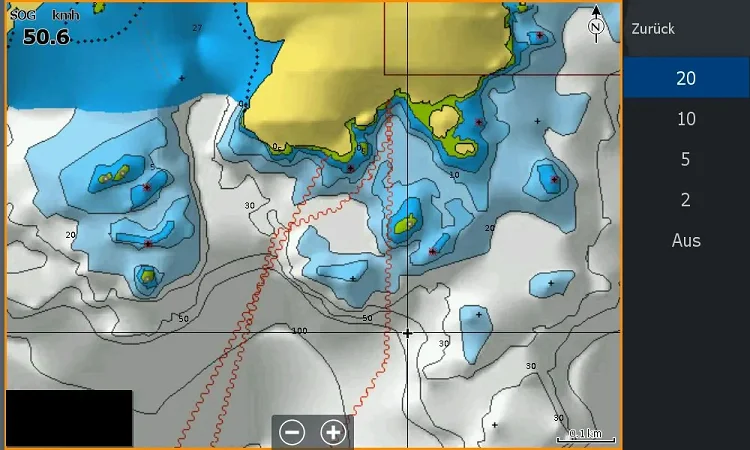
As can be seen in the images above, the data is not always completely accurate. For example, not all areas in Norway are precisely mapped, so that depth data are missing in certain areas. This can be seen, for example, in the upper left area and, among other things, also in the somewhat darker shade of blue.
Option “Tides & Tidal”
Tides play a big role in Norway. Unfortunately, we had forgotten our smartphone on one day and could not access our beloved app “Tides”. In this case, however, you can search for tide stations on the map and use their information.
Option “Aerial photos”
As we know very well that aerial images can’t easily be stored on an average memory card because of their storage requirements, so we were curious how Navionics solves this problem – answer: “You just use two layers.”
Option “Highlight depths or fish range”
The “Highlight Depths” mode is familiar from inland waters in Germany and is already used by various chart programs or GPS echo sounders. Navionics therefore also integrated it into its charts under the name “Fish Range”.
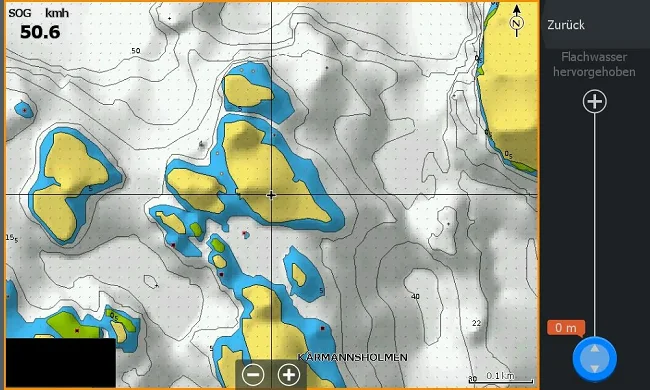
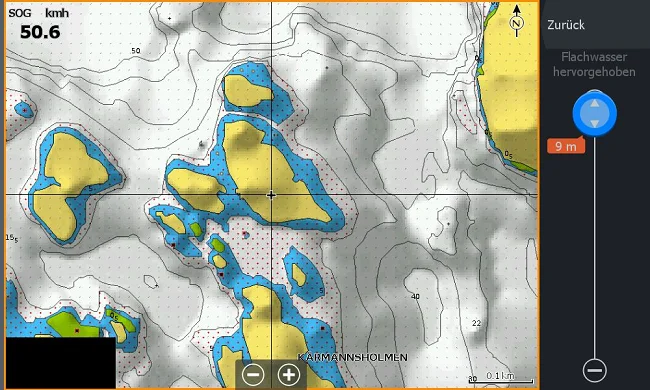
“3D Maps” option
The same applies to the 3D option. It only seems suitable for cruising, for which you can just as well use the 2D map however.
Certainly, it looks different for other options like radar, but for practical fishing, the benefit seems rather low to us. This may also be due to the fact that you cannot change the artificial superelevation, although this is easily possible in other GIS applications. Flat areas appear rather shallow with it.
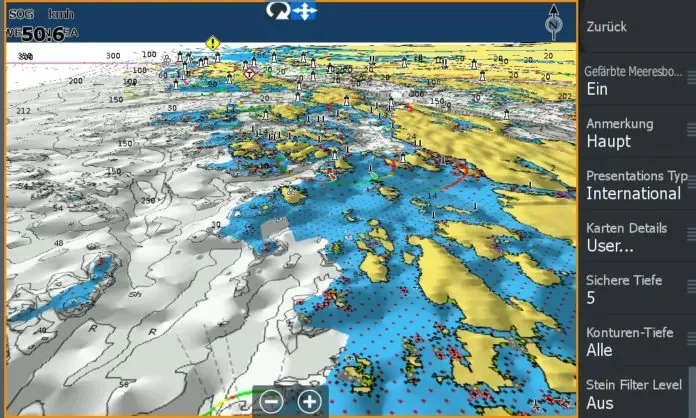
Conclusion: Fishing in Norway with Navionics nautical charts
All in all, the Navionics Platinum+ map for Norway in combination with the newer HDS echo sounders represents added value. However, the customer can only take advantage of this combination, if he is willing to pay the high price for the map material.
Of course, cheaper maps with the same features but smaller coverage areas like the one tested here from Navionics are also available.
The use value is mainly due to
- very useful settings for depth ranges,
- several thematic maps and overlays,
- and especially the shadow and Sonarchart Live functions.
- The chart material as a whole is also very helpful, because it actually shows structures in the water that other chart manufacturers cannot show.
The combination of the Navionics map with the HDS Carbon (This should also be able to apply to the Gen3, as already mentioned.) has a number of minor limitations, perhaps for technical or marketing reasons.
-
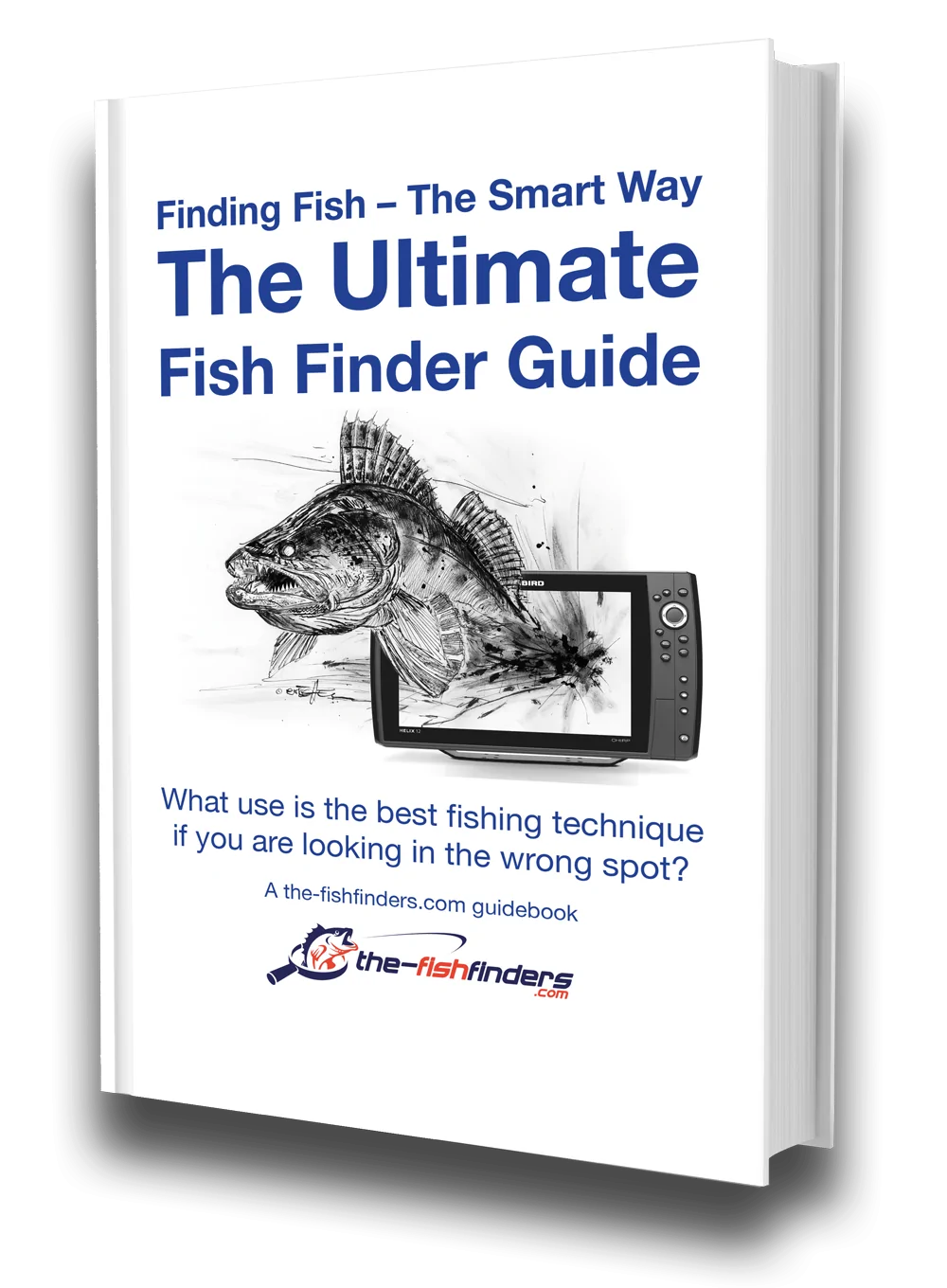
The Ultimate Fish Finder Guide
Download 40 pages for free now
Reviews ( 17 )
- Rated 5 out of 5
Raphaël G
Very effective. - Rated 5 out of 5
Vladimir M
The book describes the fish finder physics and builds up your understanding of how it actually works. I have yet to apply this knowledge with my Humminbird, but having that much of theory is extremely helpful in understanding and processing the sonar output. - Rated 5 out of 5
NICHOLAS JOHN REECY
The Deeper Guide was just what I was looking for. YouTube is full of reviews of the sonar but little in the way of education. I highly recommend for those wanting to better understand their Deeper sonar. - Rated 5 out of 5
Henrik
I am a beginner when it comes to fishing with fish finders. For me, the book has been very informative to judge the displays on the fish finder “realistically” and to recognize what limits there are when searching for fish with the fish finder. Now I know when I have to use my regular sonar and when I have to use my ClearVü or which settings I should apply to the device at which spot. I was impressed by the many illustrations, especially for understanding the functions. - Rated 5 out of 5
Dr. Manfred Marx
Very well written, so that it is understandable even for amateurs and structured concisely. - Rated 5 out of 5
Andreas Witz
An excellent book for learning about fish finders. - Rated 5 out of 5
AK
The ultimate fish finder guide is a beneficial introduction. I am excited to put into practice what I have learned. - Rated 5 out of 5
Lübbe Wolfgang
A well-written problem solver. - Rated 5 out of 5
Kalksee
The book is unmatched for understanding how a sonar/fish finder works. I was a fish arch hunter, and I suspect my fishing tactics will change. The book has clear writing, and you understand you understand a lot the first time you read it. I can only recommend it to anyone interested in technology. Thank you for this fantastic book! Thoralf - Rated 5 out of 5
Enrico Indelicato
I had absolutely no idea about fish finders. Since I read the book, I had a real Aha experience! For me, as a beginner, very detailed and uncomplicated explained. I can only recommend it! Best regards Enrico - Rated 5 out of 5
Udo
Reading this book has suddenly made my fish finders much more valuable to me! I realized that I made typical mistakes in interpreting the images, which I will now avoid. The authors use clear, understandable language and also explain the mathematical-physical basics very well. The fact that there is no advertising for one or another fish finder manufacturer has increased its credibility. At the same time, you get a solid impression of what is feasible today on this subject – and the “advertisements” of the manufacturers also helped. The book is ABSOLUTELY to recommend, because what good is an expensive fish finder if you too often draw the wrong conclusions from the obtained illustrations? In this respect, the money for the book is very well invested. - Rated 5 out of 5
Josef Weiss
I had to wait a long time for such great explanations. Thank you. - Rated 5 out of 5
Peter
It is a well-described, scientifically sound book highly recommended to anyone who wants to advance and doesn’t already know everything. - Rated 5 out of 5
Holger Just
Ich angle seit Jahren mit Echolot. Aber erstens bleibt man da irgendwann auf einer bestimmten Verständnisstufe stehen, diese konnte ich durch dieses Buch um einiges anheben. Als zweiten Aspekt mußte ich nach dem Lesen dieses Buches erkennen, dass ich durch “gefährliches Halbwissen” jahrelang Fehlinterpretationen hatte bzw. die Möglichkeiten meines Lotes nie richtig ausgenutzt habe. Also mein Fazit : Sehr empfehlenswert, die komplexen Zusammenhänge sind verständlich beschrieben. Das Buch ist ideal geeignet um sich in der angelfreien Zeit wertvolles Wissen für die folgende Saison anzueignen und beim Thema Echolot wieder uptodate zu sein. - Rated 5 out of 5
Matthias Wappler
Sehr gut!! - Rated 5 out of 5
M. Hermanns
Wer dieses Buch nicht liest, ist selber Schuld! Kein Vortrag, kein Presseartikel oder Bericht, Nein sogar keine Online-Schulung oder gar ein 365 Tage Support, vermittelt so viele essentielle Kenntnisse, wie dieses Buch. Nach zwei drei bebilderten Erklärungen wird dir klar, das ohne dieses Wissen, die Gewinn bringende Nutzung eines Echolotes gar nicht möglich ist. Beziehungsweise dir wird klar das du dein Echolot bisher sehr ineffizient genutzt hast und das dir eine Menge verborgen geblieben ist. Ich habe nach dem ersten gleich drei weitere Exemplare gekauft und drei guten Angelfreunden eine Anerkennung für unsere Freundschaft mit diesem Buch gemacht. Alle drei verfügen über 30 Jahre Bootsangelerfahrung und alle drei waren ebenfalls begeistert, jeder konnte sein Wissen deutlich erweitern. Deshalb freue ich mich auch so sehr auf das Zanderbuch welches hoffentlich noch vor dem Wochenende bei mir ist. Liebe Grüße weiter so. dermarc - Rated 5 out of 5
TACKLEFEVER
Das Buch beginnt mit rund 15 Seiten Technik Erläuterung bei der versierte Echolot Nutzer, zu denen ich mich zähle, vielleicht geneigt sind weiter zu blättern weil sie vieles schon wissen und Anfänger weiter blättern möchten weil es zu trocken scheint. Aber etwas Basiswissen gehört einfach dazu. Selbst wenn man als Anfänger bei der Basis Theorie weiter blättern will, sobald es um Chirp geht sollte “jeder” genauer hinschauen 😉 es lohnt sich. Und auch für mich fand ich noch ein zwei kleine Dinge die ich nicht wusste oder noch nicht im Zusammenhang mit anderem sah. Die weiteren Abschnitte (bis Kap. 3) befassen sich mit den verschiedenen Techniken der Geber, Bildschirme, oder dem Smartphone, dem Tablet als Anzeigemedium. Was mir bis dahin sehr positiv auffiel waren die “MERKE-Boxen”, kleine übersichtliche Passagen welche Kerninformationen des zuvor vermittelten Wissen zusammenfassend hervorheben. Auch wenn man nicht alles komplett verstanden hat, hilft diese leicht verständliche Zusammenfassung des voraus gegangenen Inhalts sehr. Kapitel 4 geht auf 2D, Down-Imaging, Side-Scan-Sonar ein, dabei ohne zu konkret auf einen Hersteller abzustellen was ich ebenfalls sehr positiv fand. Dem Angler wird der praktische Einsatz und das Verstehen dessen was man auf dem Echolot sieht erläutert. Fragen wie z.B.: Wo befindet sich der Fisch genau? Was ist eine Fischsichel? Wie setze ich das Echolot beim Vertikalangeln ein? Warum gibt es Vertiefungen obwohl man keine sieht und umgekehrt? Wie erkenne ich die Bodenbeschaffenheit? Fragen zur richtigen Deutung der Unterwasserstruktur, dem optimalen Bildlauf- und Boots- Geschwindigkeit, der Sprungschicht, usw. werden auch beantwortet. Würde ich alles aufzählen würde es hier zu weit führen. Es folgen noch kurze Infos zur Multibeam Technik und ein Kapitel “Die 3D Show mit Garmins Panoptix”. Hier wurde für mich zu wenig Wissen vermittelt, nur auf einen Herstellers gezeigt und nicht auf ähnliche Funktionen oder Techniken anderer Hersteller Bezug genommen. Ich hoffe es kommt in der nächsten Auflage mehr zu dem Thema. Am Ende des Buches kommen Infos rund um konkrete Einstellungen am Echolot. Hier wird einer der wichtigsten Punkte überhaupt behandelt und dies praxisnah und hilfreich. Aller spätestens jetzt lohnt sich das Buch für alle Neueinsteiger. Viel einfacher und kompakter geht es kaum. Ein paar wichtige zuvor besprochene Punkte zu Einstellungen bei bestimmten Echolot Funktionen werden erläutert und mit Checklisten im Kapitel “Die effektivsten Einstellungen beim Echolot auf einen Blick” zusammen gefasst. Hier lohnt es sich für Anfänger die Seiten besonders aufmerksam zu lesen und vielleicht als Kopie mit auf Boot zu nehmen. Damit fällt der Kampf mit den gefühlten tausenden von Einstellungen am Echolot auf dem Wasser leichter. Es klingt fast zu schön um wahr zu sein, aber tatsächlich scheint mir das Buch für Anfänger und Fortgeschrittene Anwender gleichermaßen gut geeignet zu sein. Manchmal suchte ich mehr Hintergrundwissen, weil der im Prinzip sehr gute Ansatz es für Anfänger leicht verständlich zu halten manche Herstellerabhängige Feinheiten außer Acht lässt. Das Buch hat eine gute Gliederung, fasst vieles kompakt zusammen und geht bei wichtigen Punkten auch meist für Fortgeschrittene etwas in die Tiefe. So richtet sich das Buch meiner Meinung nach nicht an wissenschaftliche Anwender, sondern an Echolot Neulinge indem es auch viele Basis Fragen beantwortet ebenso auch an Fortgeschrittene indem es auf diverse Punkte tiefer eingeht. Wenn ich den Sinn des Buches in einem Satz beschreiben sollte, dann wäre dies: Echolottechnik für Anfänger interessant und verständlich erklären und dabei auch ein wenig tieferes Wissen für alle zu vermitteln. Mir ist Stand Juni 2017 kein anderes Buch bekannt das diesen Ansatz so konsequent verfolgt. Ich hoffe ihr habt so viel Spaß beim lesen wie ich. Luke www.tacklefever.de
However, since the market does not sleep and Humminbird in particular is a strong competitor in live generated fishing maps, both the map provider as well as the device manufacturer should quickly work on further improvements.
Really controversial are our opinions regarding the costs of the Platinum+ Map. While Jörg, as a seasoned Norway angler, sees the purchase price somewhat more positively, as he noted a concrete benefit in some aspects. Luke, for whom Norway is not an issue and is more attached to the inland waters here in Germany obviously has a different opinion: There are enough maps for Lowrance and Simrad in the “Social Map” sector from C-MAP to Genesis available for free download.
Luke sees the money therefore better invested in the purchase of a Garmin Striker, for example, which can do Quickdraw, when it comes to live mapping. Because at Garmin there is Quickdraw already available in the new Striker Plus series from an MSRP of less than 200 dollars on. Luke would rather work with a second device, while Jörg rather appreciates the integration in one device.
Both agree, however, that if Navico were to integrate the live mapping function without Navionics, there would be no need for another device or the actual Navionics map. And the money could be better invested in a bigger screen, for example. Then the paid Navionics map would be reduced to its visualization of specific areas and could only be compared to other offers without special functions.
Could you take 1 Click to share your experiences?
We will be forever grateful. With your rating we can improve.
average rating 5 / 5. Number of ratings: 3
Be the first to rate this post!

















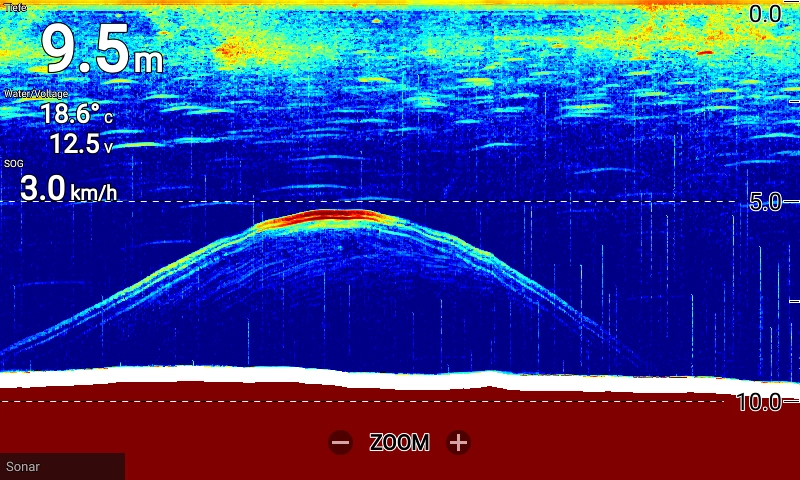
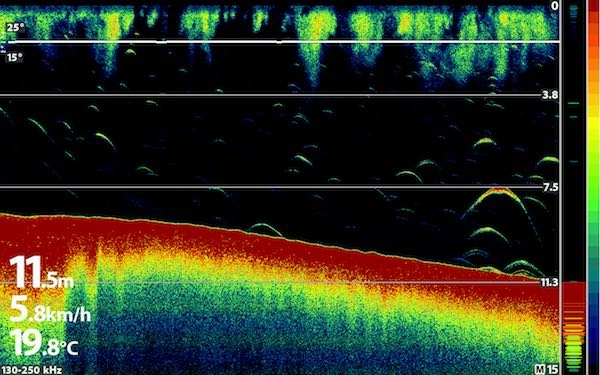









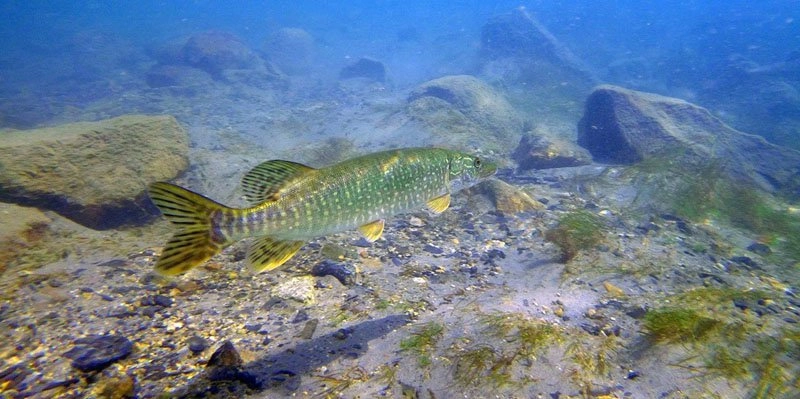
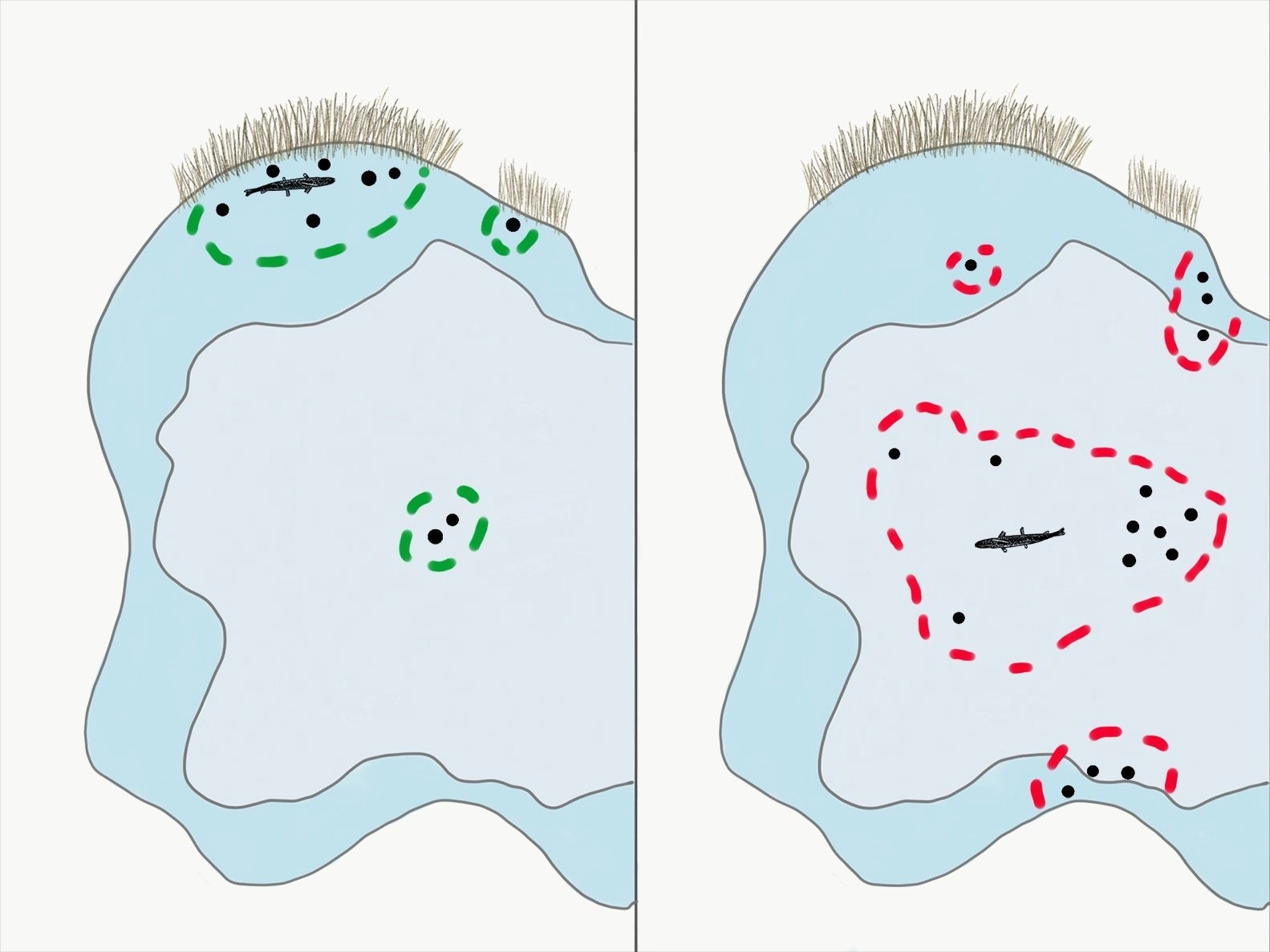



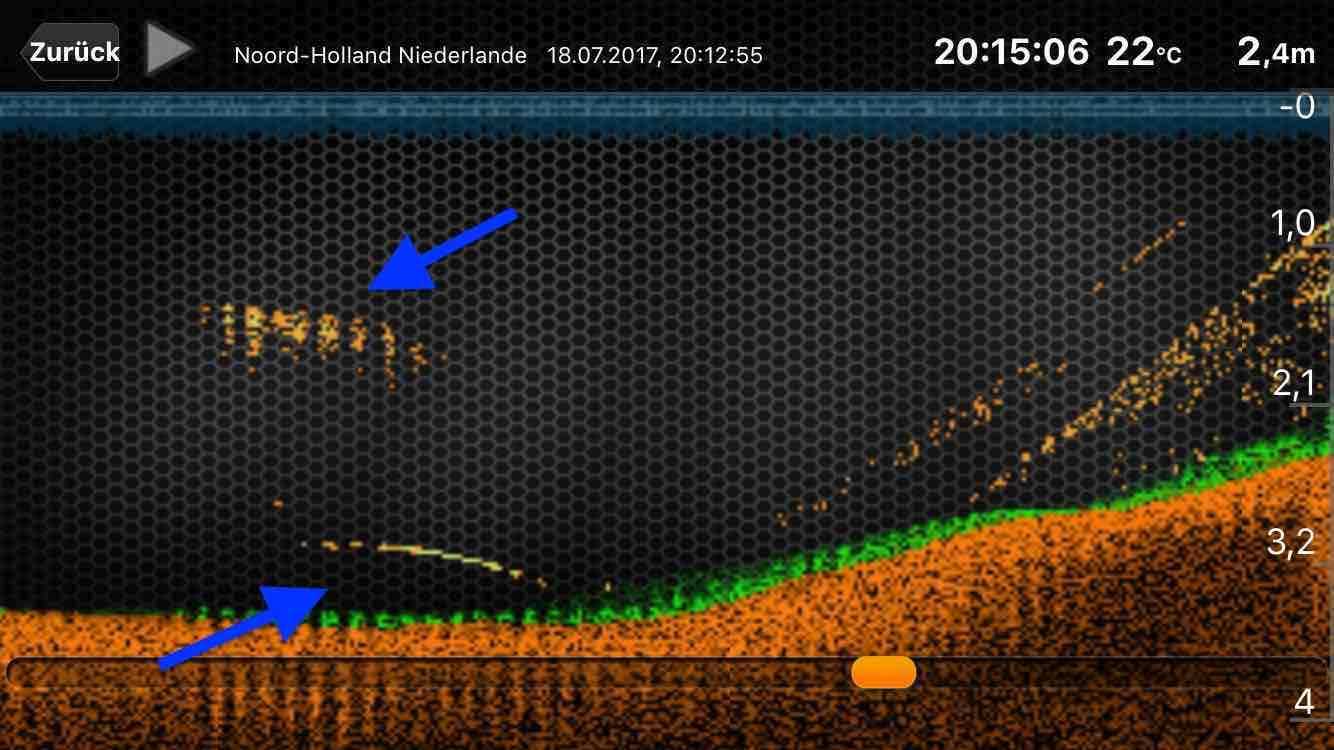



Raphaël G
Vladimir M
NICHOLAS JOHN REECY
Henrik
Dr. Manfred Marx
Andreas Witz
AK
Lübbe Wolfgang
Kalksee
Enrico Indelicato
Udo
Josef Weiss
Peter
Holger Just
Matthias Wappler
M. Hermanns
TACKLEFEVER